Technology has truly transformed the way we live and has its influence in each aspect of our lives. Remember the days when we used to be worried about data loss? Well those days are definitely gone, thanks to cloud storage. Cloud storage is basically the online backup of your files and important documents which prevents their theft or loss in any way. But do you know how to backup data on cloud? Well the following is a detailed description of the same which might prove useful.
1. Find a good cloud storage service
There is no dearth of cloud storage options online. Some of the popular ones include Dropbox and Google Drive. So first you need to find out the possible options and select the one that you like the most. While some of the services are absolutely free of cost, others may require you to make a certain amount of payment. So choose the plan based on your requirement and then shortlist the storage service.
2. Pay and sign up
The next step that you need to follow to backup data on cloud is to pay the amount of the cloud storage service (if any) through online payment and then sign up for an account. In case the service is for free, you can straight away sign up without paying any amount. Once you have signed up, you will be asked to download the service on your system.
3. Download the service
Download the service on your system by following the dialogue box that keep opening up on your system and a folder will appear on the desktop or any other destination that you choose manually. Once the service is downloaded, you can keep adding your data to it to back it up completely.
4. Backup data on cloud
The next step that you need to follow is to select all the data that you want to take a cloud backup of and keep adding it to the cloud folder that you have just downloaded. By doing so, all your selected data will be stored on cloud storage through Wifi and is backed up completely. This means that even if you switch systems or your system gets infected with virus etc, the data stored on cloud will not be harmed. It is password protected and only you can access it. Infact, you can even access it on multiple devices including your phone and tablet etc as well.
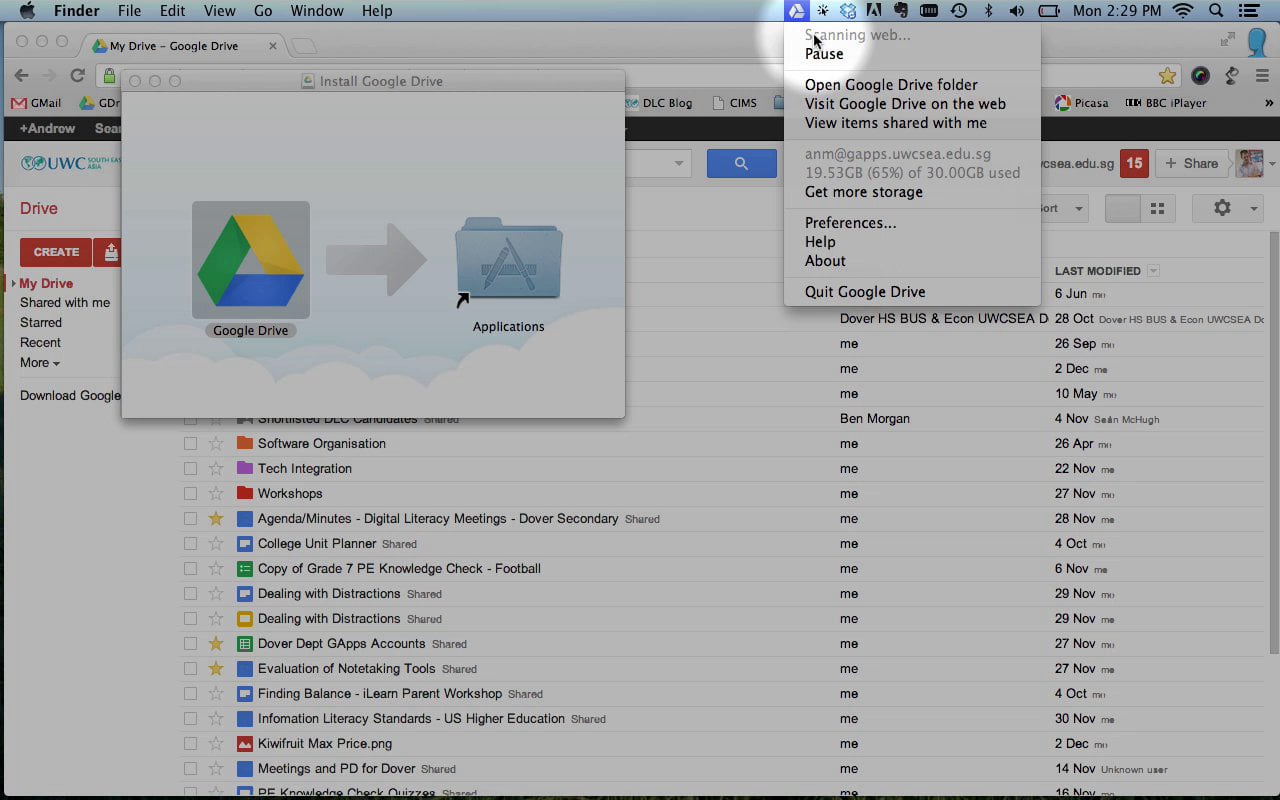
Image Credits: Vimeo
Cloud storage has changed the world stores its data and has proven very beneficial for not just individuals but also businesses who cannot afford to lose some of their important data. There are many new cloud storage services coming up as well and even most phones come with inbuilt cloud storage these days. If you are unsure of this process then you can opt for computer repair and services by Mr Right. So contact them today and get familiar with cloud storage.
Loading recommendations...

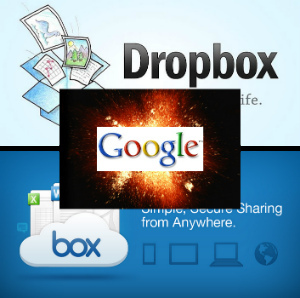
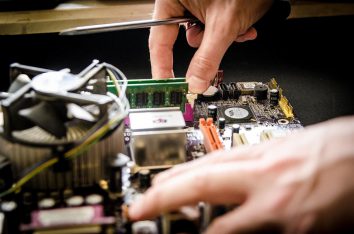

Thanks for spreading this knowledge to us.
Backing up data on the cloud is not only a smart and efficient way to safeguard your valuable information but also aligns with modern hr trends. In today’s dynamic workplace, where remote work and digital transformation are becoming increasingly prevalent, data protection and accessibility are crucial considerations for HR professionals.
Cloud-based data backup offers several advantages in this context. Firstly, it ensures data resilience, reducing the risk of data loss due to hardware failures or unforeseen disasters, which is particularly important when managing sensitive HR information like employee records and payroll data.
The most anticipated event of the year: the D-DP-DS-23 Exam, 2023 Edition! Get ready to embark on a journey of knowledge and discovery like never before. Our team of experts has meticulously curated a fresh set of questions that will challenge your skills, test your expertise, and take your data science career to new heights.
This year’s exam is designed to cover the latest trends, tools, and techniques in the dynamic field of data science. Stay ahead of the curve and prove your prowess with our cutting-edge questions. Don’t miss the opportunity to showcase your skills and join the elite group of data professionals who conquer the New questions for D-DP-DS-23 exam. Your future in data science starts here!
Good one! Thank you for sharing such an amazing post I found it really very useful and interesting
I like using various cloud tools and software in my work that store all the information and various documents in the cloud. This gives me access to the data I need from anywhere. For example, one of these software can be checked at this link https://www.pandawaiver.com/. I use it to work with waiver forms which I need quite often.
When it comes to data modeling, the process of organizing and understanding your data is critical to your success – https://www.mighty.digital/blog/data-modeling-techniques-explained . The following will aid you in maximizing its potential in a business context. When it comes to data modeling, there are a variety of additional methodologies that may be used, but the relational model is by far the most prominent and extensively used of them.