Is your laptop making too much noise lately? There could be many possible reasons behind a noisy laptop, but the root causes can be broadly described as—overheating, faulty motor of cooling fan and hard disc problem.
Overheating problem
Talking about laptop overheating, if your laptop is working too hard, the cooling fans will have to work hard for a longer period of time, spinning at higher speeds to dissipate the heat generated by CPU. This causes noise.

High Trusted® ChillMate Adjustable Laptop Cooling Pad
with Twin Fans for Efficient CoolingIt has 2 High capacity 12.5 Cm fans that are efficient and ultra quiet so you can still remain focused on your task in hand
Here are some other cooling pads you can use under your Laptop:-
- Zinq Technologies Cool Slate Dual Fan Cooling Pad with Dual USB Port
- TopMate Gaming Laptop Cooler Cooling Pad
- Portronics Adjustable Laptop Table
To fix this, go to your Task Manager and close all the unwanted processes which are eating up your CPU. Hit Ctrl+Shift+Esc to bring up the Task Manager (or, if you’re on a Mac, open up Activity Monitor under /Applications/Utilities). You can also try killing these processes before they even start-up. Hit Start, find Run (you may need to search for it, depending on your particular version of Windows) and type in msconfig and click OK.
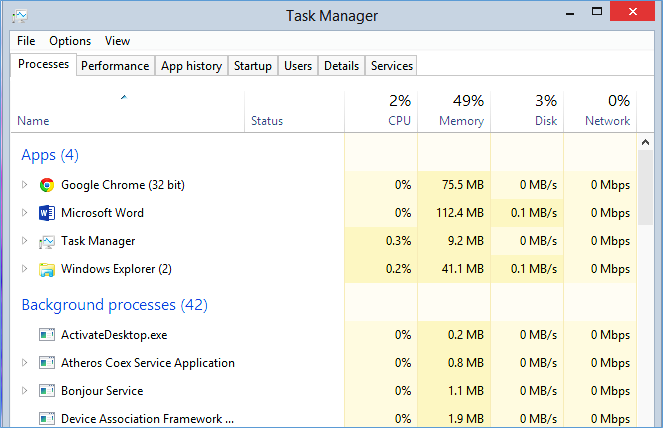
Dust collecting on the CPU or a graphics card’s heat sink also reduces its ability to dissipate heat; dust on the mechanism of a system fan can cause it to run longer and make more noise. To fix this, clean up the dust accumulating in the air-vents and also by opening the laptop body.
Faulty motor of cooling fan
If closing the unwanted process and dusting CPU does not work, it might be a failing motor of the cooling fan and one of the reasons behind a noisy laptop. System fans use enclosed motors that generally require no service, but sometimes, the mechanism can fail.

A damaged bearing can create a squeaking noise that increases in pitch and volume as the fan speeds up, or you may detect a grinding noise from a motor whose interior lubrication has failed. Either way, a fan that won’t stop making noise is one that may fail at any moment, and it may cause your system to overheat in the process. A small surgery is needed to be performed in that case. You need to purchase a fan for your laptop’s model and replace it with the old one.
Noisy hard drive
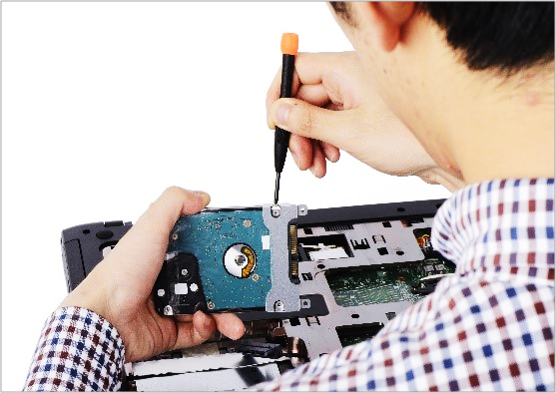
The third possibility is a noisy hard drive. If you notice a loud grinding or clicking noise every time your laptop accesses the hard drive, it could be a sign of hardware failure, especially if you also begin to encounter data errors or system instability. The hard disc needs to be repaired/replaced in that case. Remember to back-up your data before playing around with the hard drive! This should fix your laptop’s noise.
If you are looking for a new Hard Drive for your Laptop, we recommend you to check Seagate Hard Drives (Highly Recommended)
But if you do not want to do it yourself, book a PRO at “Laptop is noisy” and a skilled technician will visit you at your desired time!

Lapcare 5-in-1 Screen Cleaning Kit
With Suction BalloonIt is super safe to clean any cell phone, digital camera, PDA and LCD screens where this effectively removes any kind of fingerprints and grease without screen erosion or damage.
Here are some more Laptop Cleaning Kits you can find on Amazon:-
Loading recommendations...






Hey there! We have a beautiful conservatory that we love using year-round, but it was always too hot in the summer and too cold in the winter. https://www.tintfit.com/shop/energy-saving-insulation energy-saving insulation films have changed that. Now, we can enjoy our conservatory in any season without worrying about extreme temperatures. The films keep the space cool during the hottest days and retain heat during the coldest nights. If you have a conservatory and want to make it a year-round retreat, Tintfit’s insulation films are the perfect solution!
Wow, what an informative blog post! 🌟 I never realized there could be so many reasons behind a noisy laptop until I stumbled upon this article. The breakdown of the three possible causes was super helpful, especially since I’ve been dealing with some laptop noise lately. 🤔 The tips provided are practical and easy to understand, making it much easier for me to troubleshoot and potentially fix the issue on my own. 💻💡 Thanks for sharing this valuable information! It’s definitely going to come in handy for me. 👍 Concluding for visiting at “Acer Laptop Service Centre” for more details.
Find the perfect card for the woman in your life who deserves a thank you on this special day. Our Funny mother’s day cards are not only pretty, they’re also thoughtful and meaningful.