Most of us use satellite connection to watch various different TV channels in our houses and other places these days. Dish TV or satellite TV is not a new concept and has been around for several years. It has totally replaced cable TV connections and proves much more convenient to most. Every satellite TV connection comes with a set top box which is the appliance that is put near the television set to help you use it and watch your favourite channels. However in some cases it may not work properly. If you wish to know the common causes for set top box not working, you will find the information given below useful.
1. Make sure all the connections are made correct
CAUSE: The first and most common cause for set top box not working is improper cable connections.
SOLUTION:
- Make sure all the cables are connected in the right ports and none of the connections are broken or obstructed.
- Refer to the user manual if you have any confusion regarding the same.
- All the connections should be tight.
- After doing so, try turning on the box again and check.

2. Insert the card properly
CAUSE: Another common reason for set top box not working could be a loose card. As you will see on your set top box, there is a slot which contains a card. If this card is not inserted properly, then your box may not work.
SOLUTION:
- Thus to solve this issue, take out the card and then insert it back again tightly.
- Make sure you put the card in the right direction and side.
- Try turning on the box and check whether it is working now.

3. No power
CAUSE: Make sure that the set top box is receiving power to function.
SOLUTION:
- For this, ensure that the power supply in which the device is plugged in is working fine.
- For this you can use a multimeter and check for its continuity. Continuity testing is basically checking resistance between two points.
- Take the multimeter and set it in continuity mode and touch the tips of the probes together so that they make a beeping sound.
- If there is no continuity, then you need to repair or replace the supply.
- However if there is continuity, then the issue could be with the power cord.
- Call a professional to check the cord and if it is damaged, then get it repaired or replaced.
- Check the set top box again.
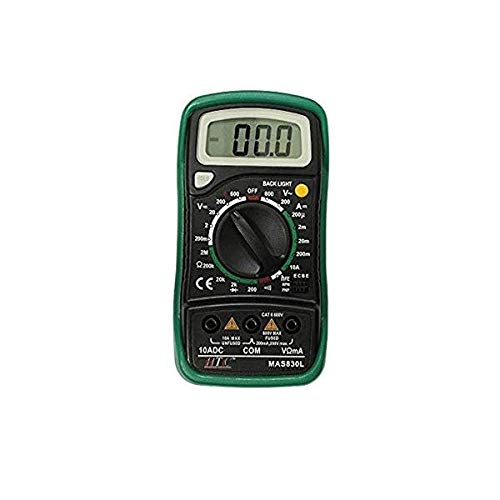
HTC Instrument Mas 830L
Digital Pocket Multimeter DmmFeatures: 3½ digit LCD display with backighting data hold transistor and amp
Here are some more Multipurpose Multimeters your can find online:-
- Uni-T Ut-33D Digital Multimeter With Continuity Buzzer
- Freshdcart DT-266 Clamp Multimeter Auto Ranging Amp Current Voltage Measurement Device
- Mextech DT-603 Digital Multimeter
4. Check if the device is receiving signals
CAUSE: Another reason for set top box not working could be if it is not receiving signals. In case of bad weather or bad reception, the box may not show any picture.
SOLUTION:
- You must ensure that the dish is in the right direction and none of its wires and cables etc are broken or obstructed.
- Your chosen location should have a clear line of sight facing south.
- Also, wait for the weather to go normal and then check again.

These were the most common reasons for set top box not working. Now that you know the causes, you can easily solve the issue on your own. But if you are not able to, then contact a professional for DTH repair or DTH installation etc through Mr Right.

TATA SKY HD Connection
With 1 month basic package and free installationOffer includes HD Set Top Box & FTA Basic SD, Antenna, Remote with batteries, HDMI Cable, Digi card, 10 Meter Cable. FTA Basic SD includes DD , Regional , News, Music Channels, etc. Standard Installation is Free
If you are looking for a new SET TOP BOX, we have some suggestions for you:-
- TATA SKY HD with 1 month basic package and free installation
- Kashvi Enterprises HD Set Top Box with Free to Air MPEG-4 & Hdmi Cable
- Airtel Digital TV HD Set Top Box With 1 Month Hd Pack
- Dish TV Hindi HD Set Top Box with 1 Month Super Family HD
Loading recommendations...






Tata Sky subscribers .98.32.21-62.38.can watch India Today on channel 609 at no additional cost by leaving a missed call on that number. So, India Today viewers need to place a missed call on 7978854104/from their registered mobile number. There is no extra charge to subscribe to India Today.03-Oct-2018
Tata sky customer service cnt number 9153564789.Tata sky customer service cnt number 9153564789
Tata sky customer service cnt number 9153564789.Tata sky customer service cnt number 9153564789Tata sky customer service cnt number 9153564789.Tata sky customer service cnt number 9153564789Tata sky customer service cnt number 9153564789.Tata sky customer service cnt number 9153564789Tata sky customer service cnt number 9153564789.Tata sky customer service cnt number 9153564789Tata sky customer service cnt number 9153564789.Tata sky customer service cnt number 9153564789Tata sky customer service cnt number 9153564789.Tata sky customer service cnt number 9153564789
Tata sky customer service cnt number 9153564789.Tata sky customer service cnt number 9153564789Tata sky customer service cnt number 9153564789.Tata sky customer service cnt number 9153564789
Tata sky customer service cnt number 9153564789.Tata sky customer service cnt number 9153564789Tata sky customer service cnt number 9153564789.Tata sky customer service cnt number 9153564789Tata sky customer service cnt number 9153564789.Tata sky customer service cnt number 9153564789Tata sky customer service cnt number 9153564789.Tata sky customer service cnt number 9153564789
My set top box showing red light ( which indicates no signal ) for some channels but is working with a green light in other channels . Can I get it repaired ?
i have changed place of residence as because i am renting and all of a suden it doesnt work i went to the post office but there is no hellp that i get from them i am based in smithfield in the free state my name is D.Pietersen
My set top box suddenly not working front d2h screen only after I make green 0 5 and mute it started but now no chanel found press any key to exit that type msg…. Streanth of signal 100%
Mere paas dual set top box hai jisme ek box me problem hai jo 15 minute ke gap me signal chala jata hai or 15 mnt me signal aa jata hai, please give me any solution
you explained here mostly faults we found in the set top box. this is very useful for every people to make their stb ok. sometimes we found the hardware fault in stb.
Also if someone wants to know more about set top box problems in headend info website
Jayaramlb3@gmail.com
Set top box is on repair. Telling the technician. He toled me to change the stb and everything with new.
Hey! I am also a new customer in Airtel services, So taken a DTH Set-top box new connection. In that time use a Saveplus through recharge and use an Airtel DTH coupon codes and get a cashback. My Set-top box connection will be connected Marchant not a problem.
I have Videocon TV with inbuilt set top box, the screen stops at startup screen after scanning upto 93%. I have tried the methods shown on you tube as “Blue+Five+Zero+Mute” but problem is still same. Please help.
Sir sttabox not warking… Wats problem
Sir my tv is getting on and off automatically when connected to my set top box.. It’s receiving signals but it my tv gets off by then
My setup box automatically channel changed continue.
My set top box does give signal but
It is not starting up . Screen shows….
Set top box starting up
One moment please
Why green light going off suddenly
Sir my OVT set up box not working thiers is a power and the message appair on TV screen “standby”
Sir sttabox not warking… Wats problem
Sir mere set up box me problem h
Set top box takes half an hour to give signal