A DSLR is an extremely useful device which helps you to shoot and save images and videos of your choice. DSLR stands for Digital Single Reflex Lens and is a camera which is available in several variants and forms. Rather than incorporating a photo roll, it has a memory card which is capable of storing thousands of photos. However in certain cases, the camera may not detect or read the memory card and this can cause an issue with its usage. Without the memory card function, the device is pretty much useless. But in order to solve the problem, you must first identify the cause or reason. The following are some causes and solutions for DSLR not reading memory card that may prove useful.
1. Card may not be inserted properly
CAUSE: The first thing that you need to check in case your DSLR is not reading the memory card is the way the card has been inserted in the slot. Sometimes incorrect insertion may be leading to the issue.
SOLUTION: Make sure it has been inserted in the right direction and the size of the card used by you is suitable for the camera that you are using. Moreover, it must not be inserted in a slanting way as doing this can get it stuck in the slot. Take the card out and insert it back again properly. Close the slot and try using the camera again.

Image Credits: blog.jeffcable.com
2. Check the terminal of the memory card and ensure that it is not dirty
CAUSE: Another reason due to which you may be facing the issue of DSLR not reading memory card could be a dirty memory card terminal.
SOLUTION: To solve this problem, you need to take the memory card out and check the terminal. Blow a little bit of air into it to eliminate all the dust particles. For further cleaning, take a thin and clean cloth, preferably a microfiber cloth and clean the terminal using it. Make sure all the dirt and dust is taken off completely. Insert the memory card back again and check whether the card is detected now.

Image Credits:ritzcamera.com
3. Check the lock tab of the memory card
CAUSE: Most DSLR camera memory cards have a lock tab given on the side. Make sure that this tab is not in the locked position.If it is locked, then it won’t be detected by the camera or any other device.
SOLUTION: To solve this problem, unlock it, place it back in the memory card terminal and check again. If it still doesn’t work, then the problem of DSLR not reading memory card may be due to some other issue.
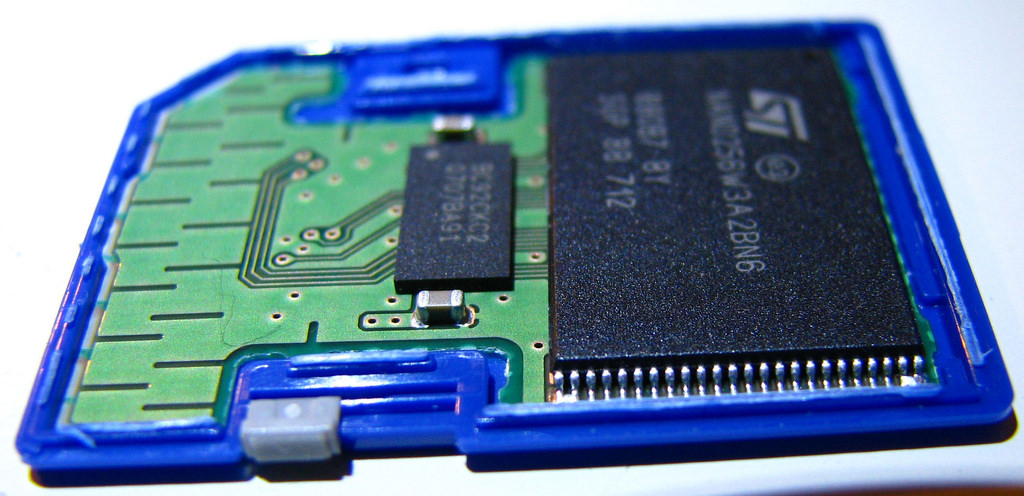
Image Credits: Flickr
4. Software corruption
CAUSE: If none of the above methods work, then this could be due to a bigger issue such as software corruption.
SOLUTION: In this case, you may have to get your camera checked professionally and preferably at the company service centre itself.
Now that you know the various causes and solutions for DSLR not reading memory card, you may be able to resolve the issue on your own. But for professional help or repair work, you can contact either the company or a trusted service provider such as Mr Right. Contact them for any appliances repair and services.
Loading recommendations...





I found this post very interesting and informative. Thank you for sharing your special thoughts with us. I definitely share this with my peeps.