Has it ever happened to you that you are talking to someone about TV technology and they mention some word that you don’t know and get confused? Have you ever come around some term that doesn’t make much sense while reading a guide to buying the best TV? There are several words or terminologies that we come across while reading or discussing TV. It becomes especially irritating when you have to buy a TV and you are faced with too many unknown terminologies. To help you with this issue and to make you familiar with these unfamiliar terms, we have prepared a list of TV terminologies.
Here we will discuss and try to explain these difficult terminologies in simple words.
- Aspect ratio:
Aspect ratio refers to the width and height ratio of a TV screen and defines the shape of the TV. There are various aspect ratios for TVs and it varies as per the resolution. Certain aspect ratios are suitable for certain resolutions only, designed to offer you the best picture quality without any distortion or stretching, and to prevent any blank space on any side of the picture. The most common aspect ratio for TVs today is 16:9. When your TV’s content and aspect ratio doesn’t match, black bars appear in the blank space (vertical bars are called pillarboxes and the horizontal bars are called letterboxes). In some TVs, you can solve this problem either by zooming in the picture, cropping the picture, or using a mix of both.
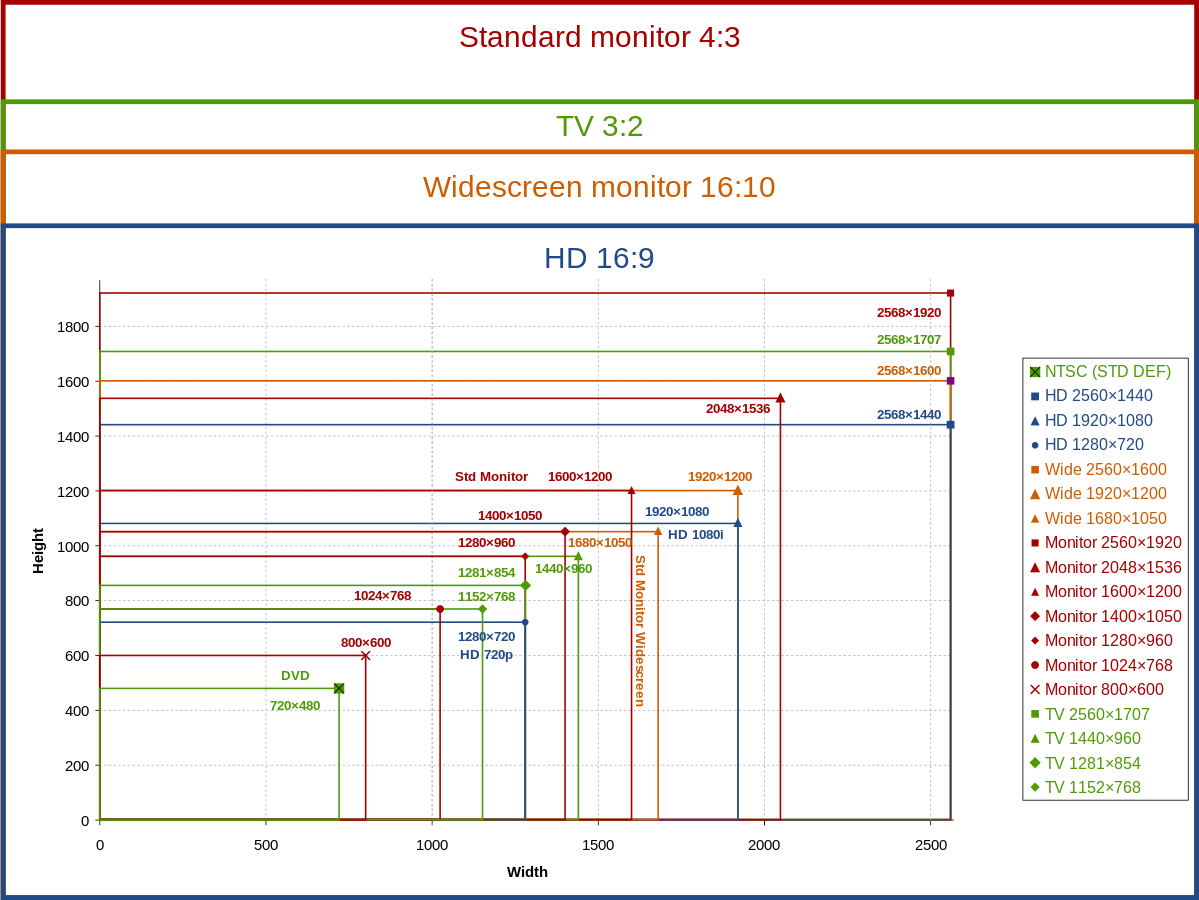
Image credit: Wikimedia Commons - Bezel:
In simple terms, the bezel means the frame around the screen or the structural form that you can see in the front of the TV, except its screen. Though they are important for structural integrity, they affect the viewing experience as they cover a part of the screen on all sides. Most TVs are bezel-less these days, which means a very thin frame on the screen, allowing the TV screen to be bigger without having to increase the size of the TV.

Image credit: trustedreviews.com - Contrast Ratio:
The contrast ratio in a TV means the ratio between its brightest and darkest settings. The contrast ratio of a TV is one of the important features that help in deciding how good a TV is. It affects the images that you see on the screen and the contrast ratio is affected by a number of factors like screen reflectance, room lighting, picture settings, and the content displayed itself. The contrast ratio of a TV can be measured on two bases i.e., native and dynamic contrast ratio. The native contrast ratio, also known as static or on-screen contrast ratio, represents the role of the TV panel while the dynamic contrast ratio involves fluctuating the LED backlights installed on the back of the screen for better contrast. TV manufacturers use different methods to measure the contrast ratio making this feature irrelevant while shopping for a new TV. But, the contrast ratio comes in very handy while comparing different TVs before deciding which one to get.
- CRT:
CRT or Cathode Ray Tube (also known as picture tube) in CRT TV is a vacuum tube where the images we see on TV are created. The phosphor-coated or fluorescent screen is scanned by electron beams to form the images. The beams move back and forth, lighting up the lines of phosphorous dots inside the glass tube, drawing several lines across the screen, and creating pictures or images for the TV. Now outdated, Direct TVs had one big picture tube inside them while the rear and front projection CRT TVs have three picture tubes for primary colors i.e., green, red, and blue.
- Ethernet port:
The ethernet port of your TV allows you to connect your TV to the internet with the help of a cable. All you need to do is connect one end of the ethernet cable into the port and the other end to your router to stream internet shows and movies on your TV. It provides a more stable connection with lower latency and better speed.
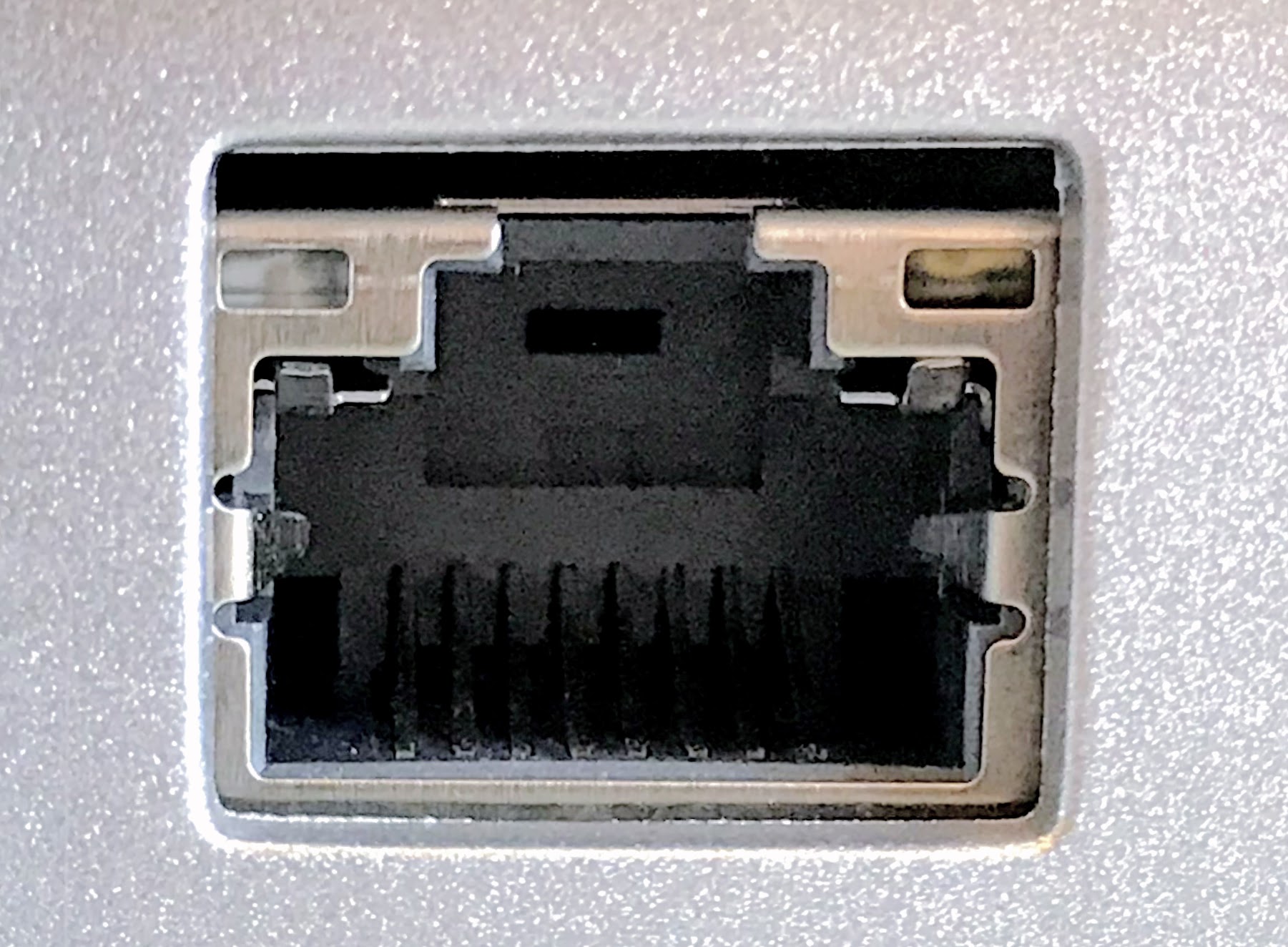
Image credit: Wikimedia Commons - Frame rate:
Frame rate means the speed at which the consecutive image slides are displayed. It is usually expressed as frames per second or fps. Higher the frame rate, the higher the number of frames used and it will mean more bandwidth for streaming the video. High frame rates have become popular these days as they capture a higher number of images per second which results in a smoother video. The high-definition videos often have a frame rate of 60 fps.
- HDMI:
HDMI or High-Definition Multimedia Interface is a digital interface that helps in transferring high-definition audio and video signals through a cable. It can be used to transfer a video quality of up to 4k Ultra HD resolution, 3D videos, and multichannel surround sound in high quality.

Image credit: Pixabay - HDR:
HDR or High Dynamic Range is a feature that affects the TV’s contrast ratio and color accuracy and helps make the pictures look more realistic. It is almost a must-have feature for TVs these days due to the detail it provides to the images through the right color balancing. Almost all the mid-range to high-range TVs have this feature and even most of the movies and shows on TVs are HDR now. Though, one thing to remember here is that TV HDR and photo HDR are not the same. These are two different concepts with the same name, making almost everyone confused.
- kHz:
KiloHertz or kHz represents a thousand frequency cycles per second. In simple words, it is a measurement of frequency i.e., the number of times a wave repeats itself in a second. 1 kHz means 1000 times per second. It is also used to measure the signal bandwidth, digital as well as analog. In the case of TVs, higher kHz means better sound quality.
- OLED:
OLED (Organic Light Emitting Diode) is a display technology that uses thin organic films between the two electrodes to produce light with the help of electricity. The organic process of creating the images on the screen with the light produced is called electroluminescence, meaning that the display is self-illuminating and does not need any backlight. OLED TV panels are lighter and thinner in comparison to LCD TVs and also help in saving energy.
- Over the top services:
Over-the-top services or OTT services are streaming services that offer media content directly to the viewers through the internet. These services are provided by bypassing the traditional platforms like broadcast, cable, and satellite TV. OTT content mostly includes shows and movies that you watch on phone, tablet, or laptop and can be streamed on an internet-connected TV like Smart TV. Some of the OTT service providers are Netflix, Amazon Prime, Disney+, etc.
- Pixelation:
Pixelation means stretching of the pixels beyond their original size and it is usually caused due to a weak signal. When the signal is poor, sometimes the TV fails to get the complete data or any data at all during the transmission. This leads to the formation of an incomplete image where some pixels are either missing or too stretched.
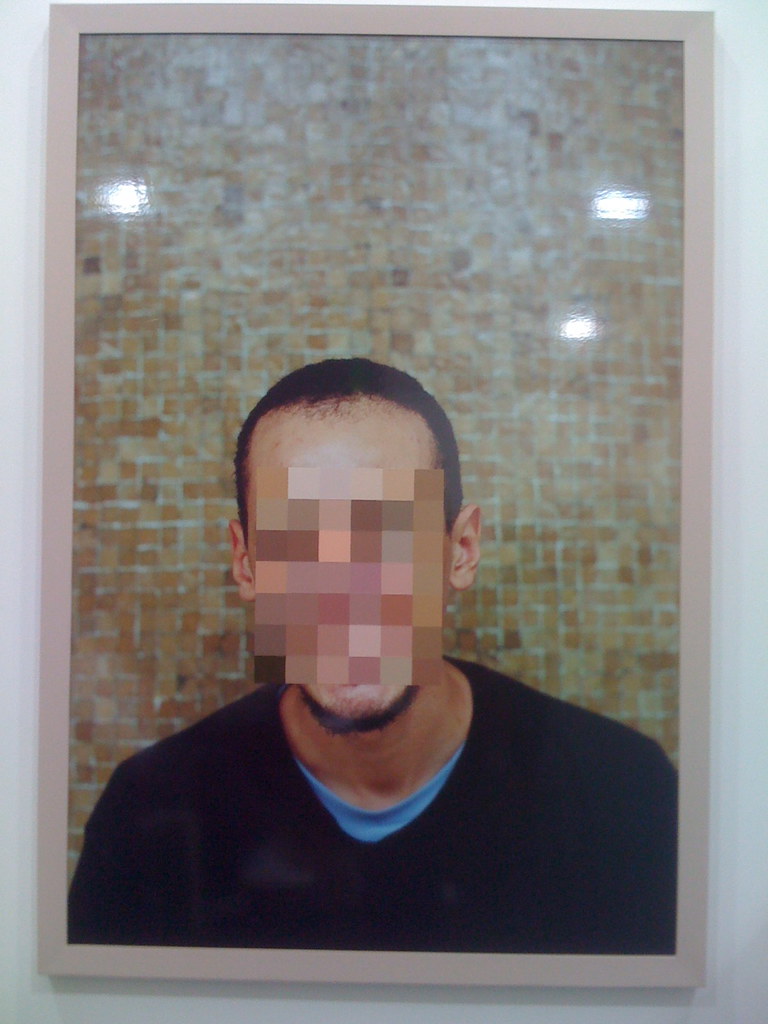
Image credit: Flickr - Plasma:
Plasma is a screen technology that was used in making the first flat display panels for large TVs and was a dominant TV technology just a few years back. A plasma display panel has small cells (like tiny CFLs) which are coated with red, green, or blue phosphorus. The cells also have neon or xenon gas inside them which creates invisible ultraviolet lights. These lights are then converted into the red, green, or blue light that we see on the screen via the light emitted by these cells. When we compare plasma with LEDs, plasma TVs are better as they have better picture quality and viewing angles. But, it also has many disadvantages, one of them being that it is now outdated technology. Also, the little cells or gas packets behind the panels can cause burn-in on your screen i.e. burn the images in your screen to show them even when your TV is switched off. They are also available only in larger sizes and are not that energy-efficient.
- Quantum Dots:
Quantum dots can be defined as nanocrystals that absorb light and convert its wavelength. These are used in QLED TVs where they are placed in front of a normal LED backlight in a layer. All these crystals emit individual colors of their own based on their size. Though the light emitted by these quantum dots still goes through the filter, the lights are highly pure that helps in expanding the TV’s color range, and creates more intense and deeper colors. These dots also enhance the light efficiency of the TV and thus produce brighter pictures.
- Resolution:
Resolution can be defined as the number of pixels or dots that create the pictures that you see on your TV screen. It is denoted as the number of pixels in one horizontal line by the number of pixels present in one vertical line. Higher the number of pixels, the higher the resolution, and the better the picture quality. There are four resolutions commonly used in TVs these days and each of them has a name as which are 1280×780 (HD), 1920×1080 (Full HD), 3840×2160 (Ultra HD/4k), and 7620×4380 (Ultra HD/8k). TV resolution is usually indicated in two ways, for example, 1080i or 1080p resolution. When you have both the options in front of you, choose the latter one. The “i” means interlaced and the “p” means progressive. The difference between both is that the interlaced videos display every alternate horizontal pixel line while the progressive lines display every horizontal pixel line, making the picture quality of progressive videos better than its counterpart.
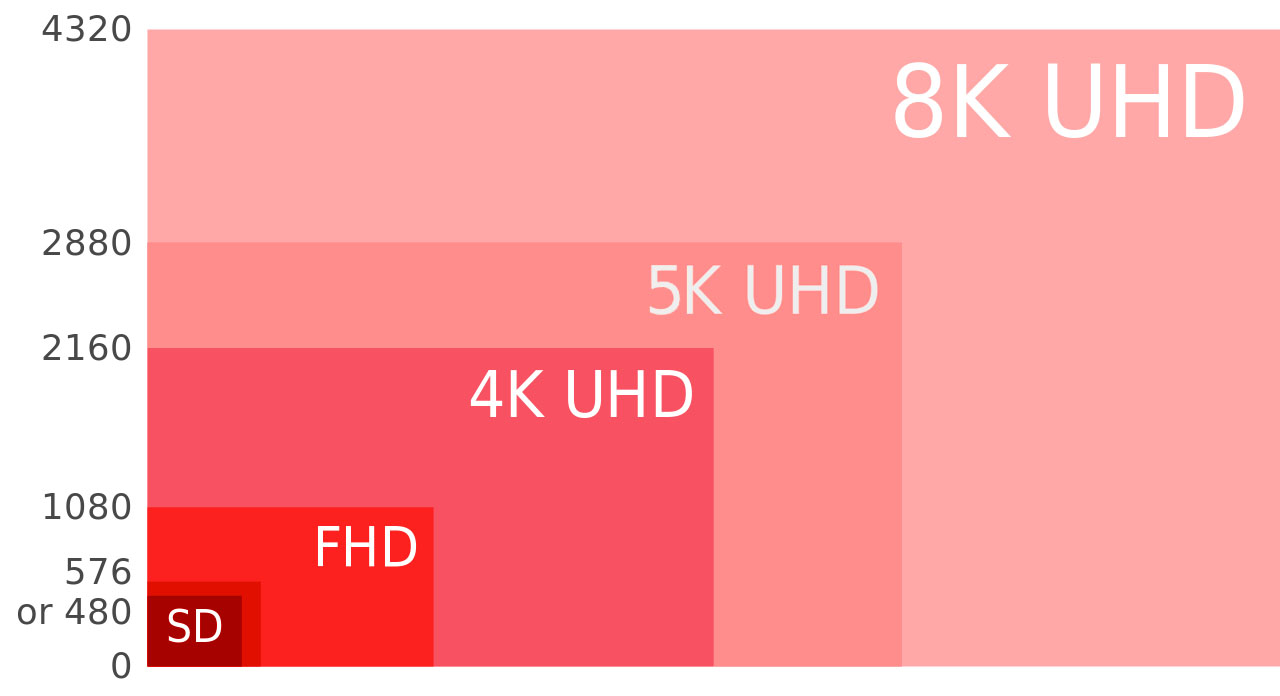
Image credit: Wikimedia Commons - Refresh Rate:
Refresh rate is defined as the number of times your TV screen refreshes itself in a second. It is denoted by Hertz or Hz. A higher refresh rate usually means smoother motion on the screen, but not always. However, the refresh rate should not be confused with the frame rate (fps). Frame rate represents the number of frames displayed on the screen per second. For clear motion and images, make sure that the refresh rate and frame rate of your TV match or in other words are the same, for example, if the refresh rate is 60 Hz, the frame rate should be 60 fps.
- Soap Opera Effect:
Soap Opera Effect is a visual effect created by most of the TVs by default. It involves creating additional frames in between the already existing ones by motion interpolation process to make the pictures look more crisp and realistic. It shows the content on your screen at a refresh rate that is higher than the original source of the content. Though it comes in handy when there is an action scene on the screen like sports events, it also wipes the normal cinematic blur from any fast-moving object on the screen. Removal of the blur hinders the ideal cinematic experience and makes the pictures more animated, giving them a soap opera effect, that is why the name. You can turn it off on your TV from the settings. This visual effect is also known as Enhanced Motion, Smooth Motion, or Auto Motion Plus, which are just marketing strategies.
- Viewing Angle:
Viewing angle means the maximum angle at which you can watch your TV screen comfortably without any color shift or loss of brightness. The ideal position is directly in front of the TV screen and at eye level. As per LCD/ LED TV manufacturers, the best viewing angle for your TV is 88o or more. At this angle, you get clear and well-defined images with the best color accuracy.
- UHD:
UHD or Ultra High Definition represents a higher resolution for the TV display. UHD TVs come in 4k (3840×2160) and 8k (7620×4380). These resolutions have a higher number of pixels than a normal HD TV. UHD displays are used in larger TVs, so you can enjoy a clearer and crisp image even while sitting relatively closer to the TV.
- Upscaling:
Upscaling basically means stretching an image with a lower resolution to fit on a larger display. In this, the pixels of the image with low resolution are copied and are repeated to fill up the display of a higher resolution. Almost every TV comes with upscaling now. In the case of HD TVs, the upscaling process makes the lower resolution images look bigger and better on the screen by increasing the pixel count.
Loading recommendations...






But wanna admit that this is very helpful , Thanks for taking your time to write this. GreenThumb
Nice Post Thanks For Shering.
Fantastic breakdown of TV terminologies! Reminds me of the precision in network performance you get with Aruba 2620 Switches. Understanding tech terms ensures a seamless experience, just like a well-managed network. Kudos for shedding light on both fronts!
Aruba 2620 Switches
As a professional in marketing, advertising or recording, it could be beneficial for you to learn some of the common terminology used in radio and television broadcast.Television and film production has it’s own language and we want to make sure your.
Thanks for such a pleasant post. This post is loaded with lots of useful information. Keep it up. If you are looking for the best information and suggestions related to antibody test kit manufacturer then visit us.
Hi there, its my first time commenting anywhere, when i read this post I thought i could also create a comment due to this sensible article.
This is amazing. Thanks for sharing this blog. I have become a fan of your blogs. This blog is so interesting and informative.
Very good article, the sharing is quite interesting and useful to me. I have learned a lot from your post. hope that you will have more new articles in the near future!
In the age of the smartphone, most people think of “mobile” as referring to their device. But what about mobile devices in the age of the internet? Mobile devices have become a critical part of our lives, whether we’re using them to stay connected or to access the web.burglar alarm service kent
Are you looking for a game for fun, vex 3 is a great way for you and your friends to pass the time with a unique game experience and innovative game atmosphere.
I like to come home from work and watch evening and entertainment shows on TV while I cook and relax. But recently I moved to a new apartment and I had to look again for a service to connect channels for TV so that I could watch them. Then I saw the reviews on https://att.pissedconsumer.com/review.html and saw that many people are positive about how they connected the TV and the quality of the connection, which gives the proper quality for watching shows and programs.
This was really interesting to read. Such a magnificent work. The design of that building is unique and cool.
Thank you for sharing your product list which is used by you I will surly try these tips in future