Like your smartphones and laptop, your Smart TV also runs on software or firmware. This software enables your TV to function smoothly while allowing you to download apps and watch content online. So just as you regularly update the software on your phone and laptop, you also need to update the software on your Smart TV. Being a bit new thing, many people don’t know much about software updates in Smart TVs. We have sorted some common but important questions about software updates in Smart TVs and found answers to those questions to help you out in this regard.
Let us look at this topic in detail here.
What does a software update in Smart TV mean?

Software updates serve as a way of introducing new features and fixing issues in the existing version of the software. Developers regularly work for updates in the software to increase its efficiency and utility. Some updates run in the background automatically while some are available as free downloads. They don’t change the software but fix the bugs and security issues to help them run smoothly.
But, you have to remember the difference between a software update and a software upgrade. While the update adds the changes to the existing version, an upgrade is an entirely new version of the software, usually with major and significant changes. A software upgrade leaves the old version outdated and unable to support some apps and features. Software updates are usually small and free while the software upgrades may require a new purchase or an increased pricing system.
Some bestselling TVs recommended for you:
- TCL 32-inch 1080p Roku Smart LED TV – 32S327, 2019 Model
- Hisense 40-Inch 40H5500F Class H55 Series Android Smart TV with Voice Remote (2020 Model)
- Sony A8H 55-inch TV: BRAVIA OLED 4K Ultra HD Smart TV with HDR and Alexa Compatibility – 2020 Model
- SAMSUNG 40-inch Class LED Smart FHD TV 1080P (UN40N5200AFXZA, 2019 Model)
- SAMSUNG 50-inch Class Crystal UHD TU-8000 Series – 4K UHD HDR Smart TV with Alexa Built-in (UN50TU8000FXZA, 2020 Model)
- Mi 80 cm (32 inches) HD Ready Android Smart LED TV 4A PRO|L32M5-AL (Black)
- OnePlus 80 cm (32 inches) Y Series HD Ready LED Smart Android TV 32Y1 (Black) (2020 Model)
- LG 80 cm (32 inches) HD Ready Smart LED TV 32LM563BPTC (Dark Iron Gray) (2020 Model)
- eAirtec 61 cms (24 inches) HD Ready LED TV 24DJ (Black) (2020 Model)
- Kodak 80 cm (32 Inches) HD Certified Android LED TV 32HDX7XPRO (Black) (2020 Model)
Why do Smart TVs need updating?
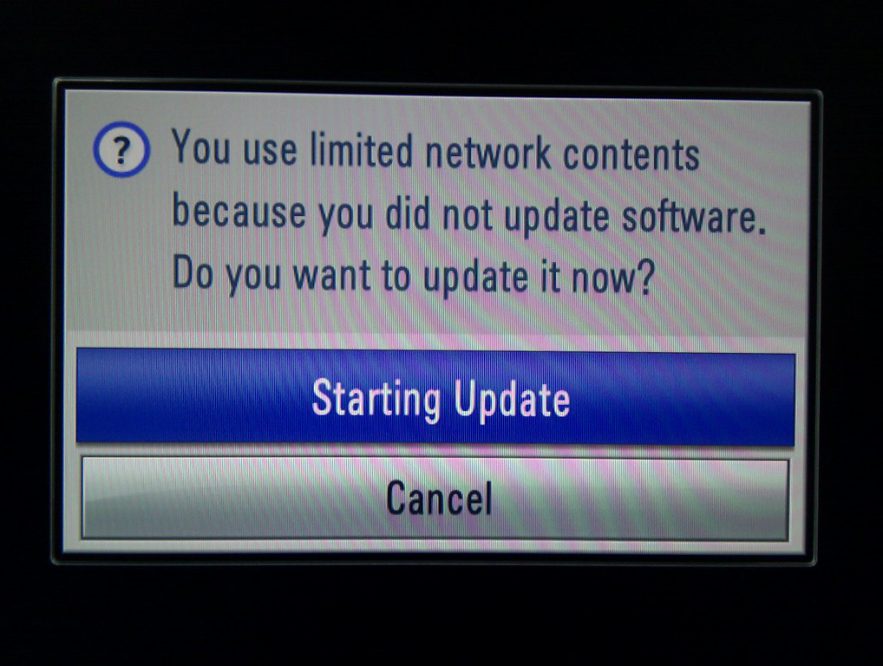
It is important to regularly update the software of your smart TV to make sure it has all the latest features provided by the manufacturers. The software updates also offer fixes for the security issues and bugs to keep the software, and in turn, your TV, running smoothly.
Make sure to update your Smart TV’s software as often as possible so that you can enjoy all its features as they come.
How to update Smart TV software?
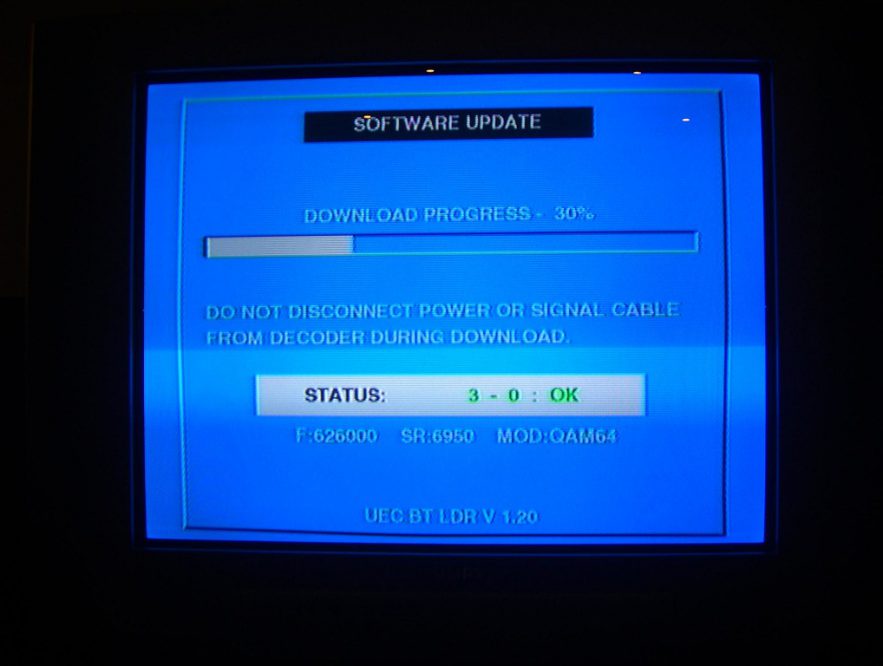
The software of your Smart TV can be updated manually as well as automatically in the background. For automatic updates, you can set up for automatic download of any software updates in the settings of your TV. This will allow the software to update itself in the background automatically, given it is connected to the internet.
You can also update the software manually, if you don’t have an internet connection or if you want to save your internet bandwidth. In order to manually update the software when your TV is connected to the internet, you have to follow the instructions given in the user manual. The exact steps may differ as per the TV model and manufacturers, but this usually involves going to Settings > Software Update > Update Now.
However, if you can’t connect your TV to the internet, you can update the software by downloading the latest update to a USB drive and then plugging it into the TV to manually install the update.
How do I check if my Smart TV is running on the latest software?
It is important to know if your Smart TV is running on the latest software or not so that you can be sure that you are enjoying the benefits of all the latest and best features. You can check the software version in the ‘About’ section of the TV Settings menu.
Loading recommendations...




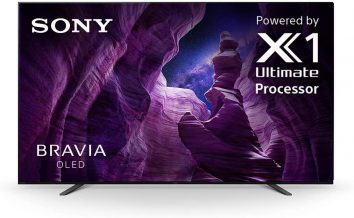

The simplest way is to download ReVanced Manager and use it to install, manage, and update other ReVanced applications with user-friendly features designed for non-technical users.
SpotiFlyer app is a music-listening app that enables users to get the most from their music. This is the app for you if you prefer listening to music anytime you want, even when your device is in offline mode. Users will be able to download directly from the most trustworthy sources, providing the best offline music alternative available.
Essential submit! We are correspond with this brilliant post on our web page. Keep up the setting sythesis.
I always thought that smart TV apps should be convenient and relevant, because now there are a lot of different apps that are in high demand. For this reason, to compete with many is simply not an option. However, if you use creating an app for your business with no code mvp app development, you can see how effective your product will be in the market
It’s great to be here with everyone; I’ve learned a lot from what you share, and I just wanted to say thanks because the information and knowledge that can be found here are very helpful to me. stumble guys
In the modern world of overconsumption, the problem of pest control is taking up more and more human attention. I am glad that with the new world came new technologies that allow both applied pest control and the organization of work. My father and I are just running a pest control business in our town. We use the Pest Control Software. A user-friendly interface and a lot of opportunities for effective business management, thank you for everything.
Updating old software or a full-fledged digital transformation are important milestones for any company that plans to grow and expand. I think that it always makes sense to first of all contact the developers to help develop an individual aws migration plan . I find it convenient to use the services of outsourced developers in this case.
I am very cautious about updating any software since my mistake led to a security breach in the company I work for. My fault could have put accounting data in the public domain, and I almost lost my job. However, by finding office 365 data security software, not only was I able to avoid getting fired, but I also received praise from my boss.
Every website needs web designers and application developers in order to function properly. They contribute to the creation of the overall look and feel of a website, which visitors to your website will observe.
Wish you all the best for your new upcoming articles
It takes quite a bit of time to find something interesting, for example, an article about creating an MVP product. This website with an article telling that if you create a low-budget product with high potential, it can be modified in the future, and this is interesting. The site is also dedicated to technology in general, so you might find it useful
Help me find an article in which it will be written about the creation of a product and its further development, I really want to read
These are very useful updates for devices that support android tv. I have been using TV for a long time and I remember how carefully I chose where to connect all the services and then I came across reviews on https://cricket-wireless.pissedconsumer.com/review.html and saw a lot of good comments. I then ordered a master and they sent me all the necessary devices and installed them. I have been using it for 2 years and the connection has always been normal. And using Smart TV has become even easier.
Web designers and application developers are essential for any website. They help create the look and feel of a website that people see when they visit your website. The goal is to set your site apart from others in the industry with reactjs development services. read more about it on the Internet if you want.
Thanks for the update. Truly appreciate it.