When it comes to buying and using a printer, a lot of people worry about the times the ink cartridge gets empty and you have to refill it. Afterall, buying and refilling ink cartridge can prove to be an expensive affair but unavoidable for those who own offices and even for home users on several occasions. One way you can save the cost is by avoiding a professional visit for refilling the cartridge and doing the task yourself. The following will explain how to refill cartridges for printers and scanners on your own:
1. Buy an ink refill kit
The first thing you need to do is to buy an ink refill kit from an office supply store or online. Make sure the one you buy is compatible with the printer and scanner models that you use. Also try and compare a few options before you finally buy the ink cartridge as the price can greatly vary from one seller to another.
2. Gather the supplies needed for refilling the cartridge
The next thing you need to do is to gather the supplies needed for refilling the cartridge. These include the kit, paper napkins or towels, scotch tape and arrange a surface where you would be doing the working. Make sure it is away from important papers or documents.
3. Removing the empty cartridge from your printer
The next thing you need to do is to remove the empty cartridge from your printer. Make sure you close the printer lid or the door while you are doing the entire refilling task. Also, remember to wear disposable plastic gloves since the messy ink can color your hands and fingers. Place the empty cartridge on top of a paper towel so that the color doesn’t get on anything else on your work space.
4. Install new cartridge
The first thing to do to refill cartridges for printers and scanners is to find the fill holes on top of the cartridge. The holes will have a sponge on it as well. Take a sharp pencil and pierce so as to refill the holes in the top of refill cartridge. Remember that besides black, there are 3 more colours of ink and they are yellow, magenta and cyan. Take a toothpick and prick to find the colours in each of the holes so as to avoid putting wrong colours in the chambers.
The next thing to do is to insert the needle of the refill bottle into the right holes. Add the ink slowly so that it doesn’t overflow. Clean the excess using paper towels and cover the respective hole with scotch tape. For each ink color, repeat the same process. Replace this ink cartridge into the printer and try printing something as a sample.

Image Credits: Wikimedia Commons
Now that you know how to refill cartridges for printers and scanners, you can do this task at home easily. However for any printer related service or general computer repair, you can contact Mr Right.
Loading recommendations...


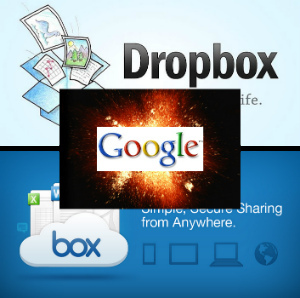


Refilling cartridges for printers and scanners can be a cost-effective alternative to buying new ones. I recommend carefully following manufacturer buy zebra card printer guidelines to avoid damage. Ensure the cartridge is clean before refilling and use high-quality ink or toner to maintain print quality and device longevity.
I think it’s completely different types of colours. Google it if you’re interested. There is a big difference in the compositions and how these colours are obtained. Speaking of tattoos. Do you have a tattoo? I’m thinking about my first tattoo, and I often use this AI tool https://tattoon.ai/ to generate different tattoo designs. Meaningfulness doesn’t matter to me, I just want to find a sketch that I feel close to visually.
Is tattoo ink different from the ink used in printers, cartridges, pens, etc.? As you realise, I’m as far away from the tattoo industry as possible .
Use CIPS L5M2 Practice Questions and get suggestions in the specialists and very easily improve your abilities with well-organized CIPS L5M2 Exam Questions. We are going to make it easier to also and you can use our solutions 24 hours per day so you’ll be able to conveniently arrange your L5M2 – Managing Supply Chain Risk Managing Supply Chain Risk certification exam preparation at the same time.
I tried to print different pictures on my printer at home so that I could bookmark all my textbooks later, but the print quality left a lot to be desired. And in general, I used ordinary thin paper, which is why the bookmarks quickly fell into disrepair. I found printsafari bookmark printing services where you can choose the material, thickness, size and other important details. It’s also inexpensive, which is great.
If you are a new user of HP printing scanner then this information can help you to refill cartridges printing scanner. To solve your further queries go to this site and they will definitely help you to get rid of any issue related to cartridge refilling.