Microwave fan stopping is not a common fault but it does happen more than what people expect. If your microwave exhaust fan is not working, we have listed down the following common reasons why it might have been. It could be the filter, the filter trap, or probably some other electrical failure. Here are some of the common reasons:
Charcoal Filter

Of course, having more electronic devices calls for more care and vigilance. What if your microwave exhaust fan stopped working? the problem might be in microwave’s charcoal filter. Probably, a clogged charcoal filter. This type of filter is used in over-the-range microwaves, to hold on to the smells and contamination from heating food. These pollutants will build up over time which causes the filter to become blocked. Possibly buying the new charcoal filter on your microwave can be helpful for home maintenance routine.
How to inspect a microwave charcoal filter:
- This is one of the easiest ways to check. For the majority of the version no tools are needed as such, but then there are few versions that may require a screwdriver to access the filter.
- The charcoal filter is usually located behind the exhaust air outlet grill. Take out the grill in order to access the filter. The method varies from time to time according to the grill among different versions or models; you can surely take help from your owner’s manual to check how to remove the grill for your model.
- Draw out the filter in order to check directly just in case if there are any signs of built-up debris or damage.
- If the filter is ruined, blocked, or if it has been longer than the manufacturer’s replacement guidelines it would be better to take help from manual.
Grease Filter

Your microwave exhaust stopped working? It can be because the grease filter is blocked. The grease filter absorbs oils and fats from the food that is being warmed, to keep the exhaust system clear. Indeed it’s very common for grease filters to become clogged over time and need replacing.
How to inspect a microwave grease filter:
- We can check it by ourselves; we might not require any tool in particular. Grease filters are usually located at the bottom of the microwave and are held in place with spring clips. We need to find the exact location and remove the grease from the filter in order to inspect it.
- Try to look if there are any signs of damage, visually inspect your grease filter. You can clean your grease filter by yourself with soap and water; it might need a complete replacement. If your filter is damaged or is still clogged after cleaning it, you will need a replacement grease filter.
Damper Assembly

If your microwave exhaust fan is no longer working, the damper assembly may be causing the problem. The constraint is a component in over-the-range microwaves that don’t allow the exterior air from entering through the exhaust system. The damper is a flap made up of metal or plastic which seals the exhaust duct when the fan is off and opens when the exhaust fan is running. The flap is often spring-loaded or may be designed so that it simply opens and closes relying on gravity.
How to inspect a microwave damper assembly:
- Make sure that you disconnect your microwave from the power supply before beginning.
- Actually, it all depends on your model that if you need to remove the microwave from its place in the wall or to remove it from damper assembly.
- Make sure that you keep checking objects that could be keeping the damper from opening and closing. You should also visually inspect the damper for any signs of wear, cracking, or damage.
- If you come across any issues during your checking, you will surely need replacement.
Fan Motor

There are chances that an exhaust fan of your microwave might not be working because of an issue with the fan motor. This part is a component of over-the-range microwaves and helps circulate the air through the exhaust system.
How to test a microwave fan motor with a multimeter:
- Start by unplugging your microwave and removing it from the wall.
- Make sure to remove the fan motor cover and try to rotate the motor manually. If the fan does turn, remove it from the appliance to test it using a multi-meter.
- With your multimeter set to Rx1, touch the motor’s terminals with the probes to test for continuity. You should receive a reading of 0, indicating that there is continuity.
- If the fan does not turn in step 2, or if your fan does not have continuity, you will need replacement fan motor.
Loading recommendations...

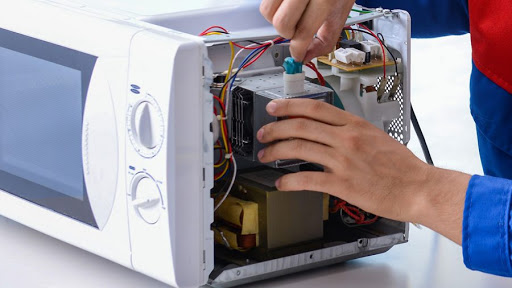




Thanks for all this information
valuable information
This is excellent article, thank you for the share! This is what I am looking for, hope in future you will continue sharing such an superb work.
Fonzie Leather Jacket
Thank you for all this valuable information.
Thank you for this valuable information
Thank you for all this useful info. تسليك مجاري الكويت