Are you one of those people who chose to stay at home and do jobs online rather than going out every day for an office-based job? Staying at home does have its perks. You don’t have to rush to work or spend money commuting to your office.
If you’re working from home full time, then you will need a proper office where you’ll feel comfortable. However, your office still needs to look professional. How can you achieve an office that looks formal yet comfortable, too?
Here are tips to help you create the perfect environment for your home office which is both beneficial for you and your work. Your office space will affect your work, so it’s essential to have an office which will help you function well at work. If you are looking for office furniture options, an established chair manufacturer should be able to provide you with strong and durable office chairs.
Get Plenty of Natural Light
Natural light helps increase your productivity. So make sure that your office gets lots of natural sunlight. Natural light helps reduce stress, and it supplies workers with Vitamin D which is good for the health.
Add ambient Light
Not all people can enjoy the benefits of natural light. Some people have to work at night, or maybe your office space doesn’t get much light. In that case, invest in lights which can help you stay productive.
Choose the best lights to suit your office needs. You can buy daylight-replicating lights, or a high-quality desk or lamp will do. The important thing is you get enough light, mainly if you don’t have access to natural light.
If you’re worried about your electric bills, one thing that you can do is invest in epoxy floors. Epoxy is reflective, which helps brighten up your office space. Check out sites like tcfloorswest.ca to help you achieve epoxy flooring for your home office.
Give Space for New Ideas
Some ideas come to you at unexpected times. You might not be able to remember it later, so it’s ideal to reserve a space for your unexplored ideas.
Your brainstorming space depends on your preference. You can gather your ideas using a blackboard, a whiteboard, or a pinboard. Make sure that it’s large enough for all of the ideas that you’ll possibly have.
Add your Personal Touch
It’s an office, but it doesn’t mean that it has to be bland. You can still add colours and designs which speaks of your personality.
Maintain Peace & Privacy

You can’t work in an area with lots of noise. It’s very unprofessional especially if a client is talking with you. Make sure that your area remains quiet at all times, if possible.
Your files and other office materials are also private. Make sure that if you’re sharing an office, your office materials remain private. File and put labels to organize it properly.
If you’re working and you don’t want to be interrupted, you can put a sign on your door. That way, people will know that you’re busy and there are less possible disruptions to your work.
Organize your Office Space
Nobody can work efficiently in a messy area. You’d continuously lose your things, and you might misplace important documents.
Make sure that everything is neat. Put labels on files to avoid confusion. Arrange your writing instruments in a pencil holder or pencil case.
Arrange your Cables
Messy wires can distract you while working. To help you organize, identify which cable connects to each equipment. You can put a tag for easier identification.
Don’t leave the cables lying around. Place them near the equipment where they are connected. If the wires are too long, you can try tying a portion of it to make it shorter.
Use the Right Equipment

It’s essential to have the things that will help you achieve top productivity. Here are some of the things that you’ll need.
Comfortable chair
Get a chair that won’t leave your back sore after sitting in it for a long time. However, don’t get used to sitting in your chair. It’s ideal to stand up now and then when you’re working.
When shopping for chairs, you can test out the chairs so that you’ll know if you’re okay with using that chair for your office. Choose the best chair that you can find.
Two monitors
If you can do a lot with one monitor, who knows what else you’ll come up with using two monitors? Consider buying another monitor because this can help you do your tasks. You can also do more with two monitors.
Functional mice and keyboard
Some keyboards look nice, but you have to choose one which will give you maximum comfort when you’re typing. For your mouse, pick one that will fit perfectly in your hand. Don’t use too large or too small models.
Takeaway
If you’re a person who works at home, you probably see the necessity of having an office space. There are some essential things that you have to consider to achieve an office which is both professional-looking yet comfortable at the same time.
If you work at night, invest in lights which can help you work efficiently. Add your personal touch to your office space. Reserve an area for your new ideas so you won’t forget them. Maintain privacy and silence in your office and most of all, be safe when working at all times.
Loading recommendations...


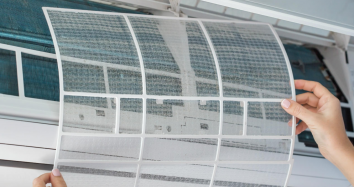

Great article! 🏡 Working from home has become the new normal, and setting up a dedicated home office space is crucial for productivity. One tip that has worked wonders for me is incorporating visually stimulating elements in my workspace. I highly recommend using image generation api to create personalized artwork or motivational quotes that resonate with your work style. This not only adds a touch of inspiration to your home office but also fosters a positive and creative atmosphere. Thanks for the valuable insights! 💻✨ #RemoteWorkSuccess #HomeOfficeTips
I’m absolutely thrilled with the online image cropper I’ve been using recently this tool ! This service made the process of cropping my photos easy and fun. Firstly, it provided me with a simple and intuitive interface, which is especially important for those who do not have much experience in image editing. I could upload photos and easily highlight the areas I wanted to crop.
Although it is important to use effective tools to create competitive projects, for example remove background in video free. This allows you to achieve quality results, save time and budget. In addition, you do not need to have video editing skills to create a video, the tools are quite convenient to use.
At the same time, it should be taken into account that if you work in a company that generates money, the financial presentation is part of its reality. Almost every week, professionals present financial PowerPoint slides filled with numbers and lines of text. Therefore, the question arises how to present financials in powerpoint. The best method is to turn to presentation design professionals because they take into account what your board members and executives expect and want.
I’ve always believed that working from home is easy, comfortable, stress-free. To be honest, once I really started working from home full-time, I realized that it was hard because it was hard to focus on work and sit in front of a computer all day. I found a solution in the form of personal time tracking. I think that this is what helped me achieve better results and solve problems with time management.
I work from home in the field of writing articles. This brings me a good income and is my vocation. Recently, I managed to find a great way to save money and time on editing PDF files. This useful tool https://www.pdfplatform.com/reorder will help you reorder PDF files and increase your productivity. This approach is incredibly convenient for both home and office work.
I need to find a good solution for working with pdf. What will you advice me?
Ever since I started running the business, I thought I could forget about remote work because I always have to be in the office to sign papers and basically organize the workflow. It’s good that now there are many possibilities, including those that you can read about here https://tech.vlivetricks.com/digitally-sign-pdf-online-free/ , to create an e-signature. Once I’ve made an e-signature, I can no longer be in the office all the time.
Nice to read your article! I am looking forward to sharing your adventures and experiences. Roofing Companies Durham NC
Great content! This is exactly the sort of thing I was looking for. Thanks for your help :)
The article was Informative