DSLR is a useful device which helps you take pictures and even record videos. But what if the primary function of the camera is not being fulfilled and it is unable to take pictures? Well it becomes pretty useless, doesn’t it? If you too are facing the problem of DSLR not taking pictures then there are a couple of things that could be causing this. The problem doesn’t always need a repair or replacement solution since wrong settings could also be responsible for this. Thus before you take your camera for repair, you must give it a check yourself and understand the cause behind the issue. The following are some of the common causes as well as solutions to the problem of DSLR not taking pictures:
1. Wrong focussing mode
CAUSE: Sometimes the DSLR may not be able to take pictures because it is unable to focus properly. It may be trying to get a focus lock but only in vain. This means that it does not release the shutter button to click a shot. What happens is that when you are shooting in live view then the camera uses different focusing methods but you can try changing these to get it to click photos.
SOLUTION:If this is the case then you first need to press the MENU button and then select the Camera tab. After this, choose the AF mode and then Quick mode. This will make your camera use the AF sensor to focus instead of the LCD.
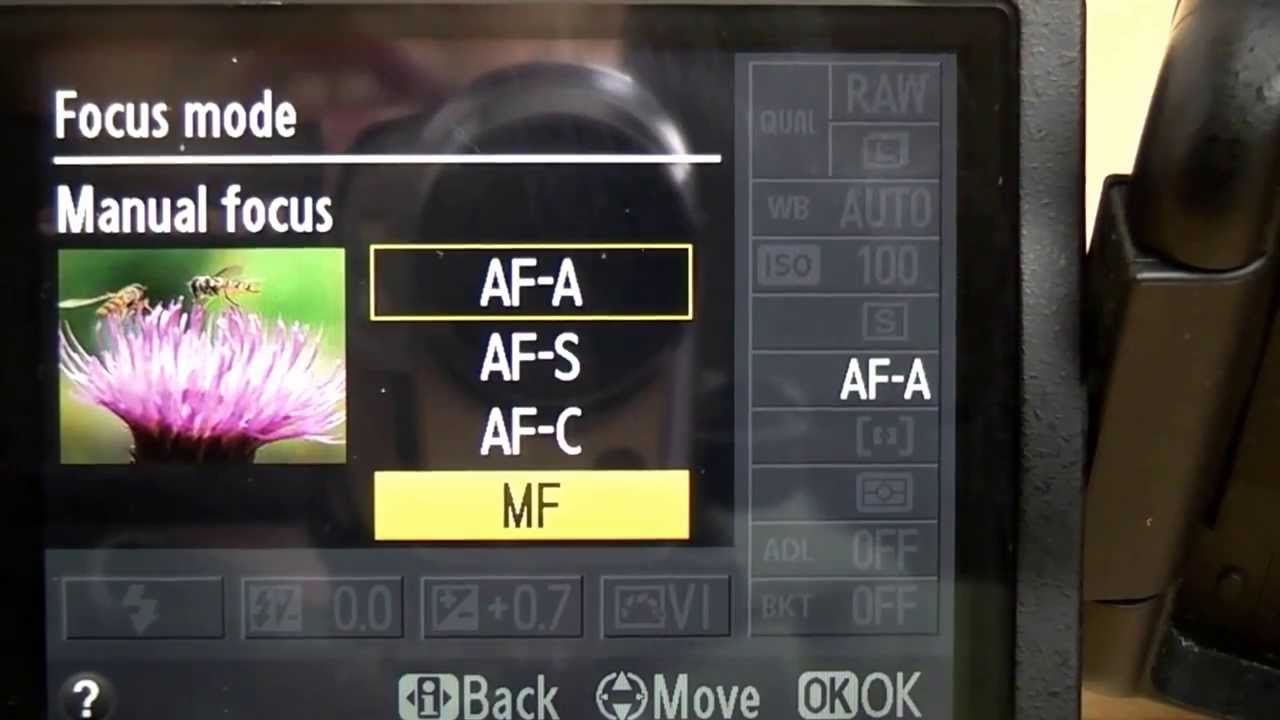
2. Change from focus priority to release priority
CAUSE: Another reason why your camera won’t be permitting you to click pictures is because of the ‘Focus priority’ mode on which it may be set.
SOLUTION: If you have an option of Release Priority, then try changing it from the earlier setting to this one and try clicking again. The camera doesn’t work sometimes on Focus priority because it doesn’t click until it thinks it focusing properly.

3. Reset the settings
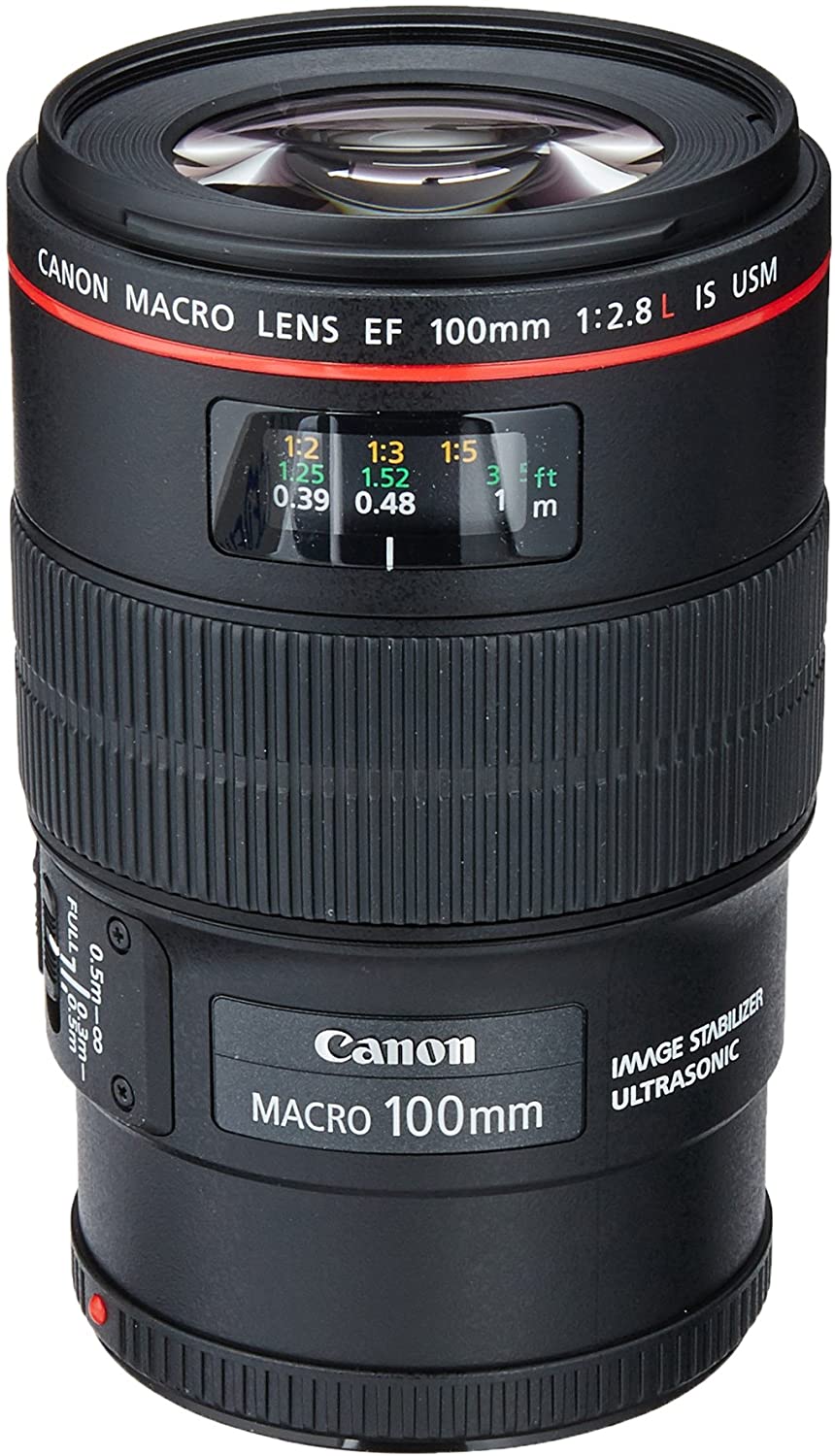
Canon EF 100mm f/2.8L IS USM Macro Lens
A prime lens with excellent macro capabilitiesThe Canon EF 100mm f/2.8L IS USM Macro Lens is the first mid-telephoto macro lens to include Canon's sophisticated Image Stabilization.
CAUSE: Sometimes resetting all the settings on your DSLR could also help you solve the problem of DSLR not taking pictures.
SOLUTION: To reach the Reset button, all you need to do is to click on shooting menu and then go to Setup Menu. After doing so, try clicking the picture again and see if this made any difference. If not, then you may be facing some other issue with your DSLR and can refer to the following for the same.
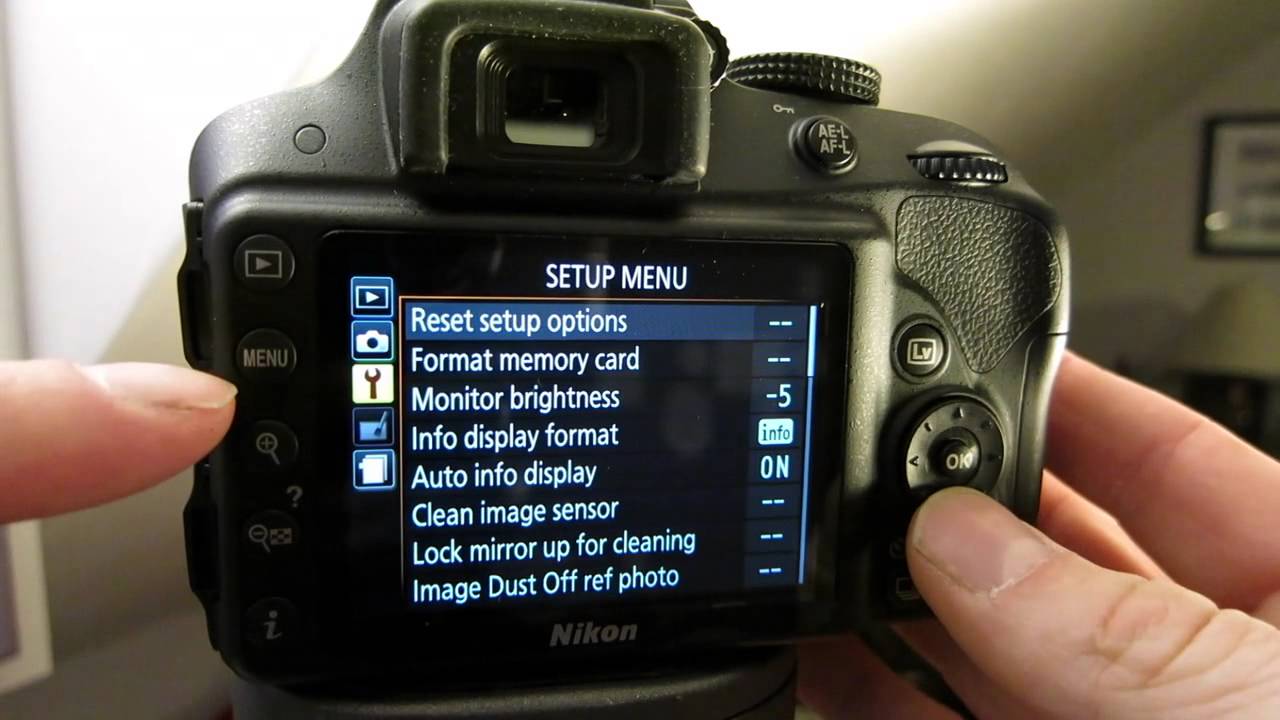
4. Use the Automatic setting to click pictures
CAUSE: Sometimes the problem can be caused if the camera is on Manual or some mode other than automatic.
SOLUTION: If you are using a manual setting or any other which is not completely automatic, then you can move your dial to Auto and then try clicking pictures again. Sometimes when the light or other conditions are not right, then the camera fails to click pictures. However in this case, you can easily shoot on the auto mode.

DSLRs are easy to use devices which may sometimes face certain complications, most of which can be resolved on your own. But in some cases, you may need professional help. To contact a professional to help you with your camera or any other appliance, you can contact Mr Right services for appliances repair and services.
Loading recommendations...

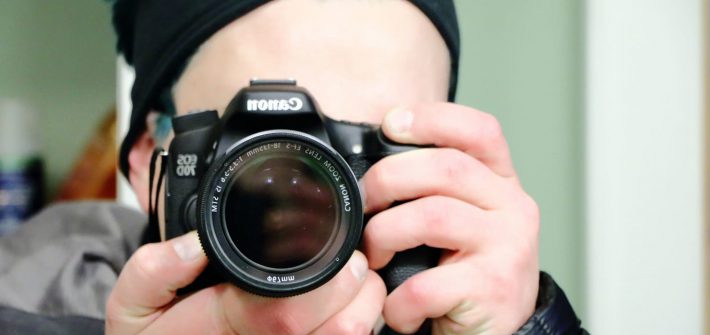



accept my website link
take linkup my website
I am thankful to you for sharing this plethora of useful information. I found this resource utmost beneficial for me. Thanks a lot for hard work
Yes because in today’s era, cyber security is very important and all the apps want their data to be secured and accurate if you want to make an app that is fully secured you must visit CMOLDS it is a top App Development agency specializes in development and design of apps and software.
I know your information before and you are awesome too. There is a lot of knowledge coming in here.
I love and like your writing. I want to keep coming and visit.
This blog is definitely helpful and informative. Great blog by the way and thanks for sharing these! netgear router app
I read what you wrote. These Things are fascinating. What an interesting blog it is. I appreciate you for taking the time to discuss your ideas and expertise on this subject.
One of the finest websites I’ve ever visited is this one.
I wanted to ask a question that Can anybody tell me which is the best camera brand in U.S.
nice article I found this amazing store that has the best BJJ Uniforms in Philadelphia
I think this is an informative post and it is very beneficial and knowledgeable on photography. Therefore, I would like to thank you for the endeavours that you have made in writing this article. All the content is well-researched
i read your article It’s very well built.
Red Crab Juicy Seafood gives you seafood delivery and pick-up services in addition to dining options so you can satisfy your Cajun cravings whenever you want.
This is amazing. Thanks for sharing this blog. I have become a fan of your blogs. This blog is so interesting and informative.
I have been a photographer for over three years and have tried different types of cameras to take pictures to find the one that works best for me. I always have several lenses with me for different types of shooting. If you have questions or problems with your camera, you can find your questions at https://canon.pissedconsumer.com/customer-service.html and get professional help and support in servicing your device. I hope this helps you if you have similar problems.
Took me time to read all the comments, but I really enjoyed the article. It proved to be Very helpful to me and I am sure to all the commenters here! It’s always nice when you can not only be informed, but also entertained!
Such an amazing gemstone!! Always ready to explore more about it and it has great healing properties too which attracts me more to do that.
The screen is not lighting it is in darkness
Your site is surprisingly interesting, thanks for your work .
Totally agree with your post and many thanks for sharing these amazing blogs with us. This is important to share this knowledge of how fashion accessories can enhance our look.
It’s an amazing idea and very helpful for everyone. Thanks for share
Great suggestions overall thanks for share it.
keywords like a headshot, portrait, photo studio, stock photos, photo printing, wedding, and photography can provide you best SEO service.
My camera is not working. I am struggling with it. May found your blog shared I have edited DSLR. Thanks for sharing