Even though iPhone camera is really good, sometimes there can be glitches. Have you ever thought about why won’t my iPhone camera focus? So no need to panic below there are many solutions to fix this problem.
Remove the Case
The first thing you should do is remove the case when using camera. Sometimes because of the case iPhone camera is unable to focus and all pictures are blurry. Possible cause is the case might be blocking the lens.
Press and hold camera button
The other solution is to press and hold the camera button until it focuses on the object and image is clear. Once the image becomes clear, let it go.

Credits-laptopmag.com
Lock the Auto Focus
There are many great features on the camera app of iPhone. One of them is Auto Focus and Auto Exposure lock(AE/AF lock). This feature can help when your iPhone camera is won’t focus. You just need to tap the object which you want to focus until you see the small yellow AE/AF lock box. This feature will keep the object stay focus even though your iPhone is moving.
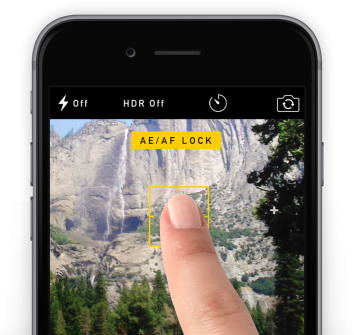
Credits-tapsmart.com
Clean the Camera lens
Sometimes there might be some dirt or finger imprints on your camera lens due to which picture appears blurry. So make sure your camera lens is free of debris or dirt. Clean the lens gently with soft cloth or micro-fibre cloth.
Remove the magnetic lens
If your iPhone has a magnetic attachable lens or a metallic case, try to remove it temporarily. Sometimes it might be the reason behind your iPhone camera won’t focus.
Force camera app to close
Restarting the app can fix the problem sometimes. Double tap the home button and you will see all the apps you’ve been using. Now swipe through the apps and find the camera app. Then swipe it up.

Credits-wccftech.com
Restart your iPhone
Restarting your iPhone can solve many glitches. Check the camera focus after restart. To restart your device, press and hold sleep/wake button, and slide to power off. Once it is off press and hold sleep/wake button to turn it on.

Credits-ipadappsbuzz.com
Update iOS
New iOS version can fix bugs and glitches and it also improves the performance of your device. That’s why it is necessary to keep your iPhone updated. Follow the steps to update your iOS to the latest version-
- Connect your phone to the charger if your battery is below 50%.
- Connect to the wifi.
- Go to Settings.
- Then go to General.
- Tap the Software Update.
- Next, tap Download and Install.
- Tap Install.
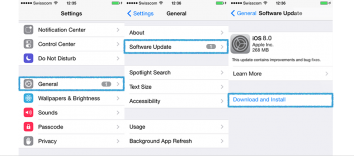
Credits-iphonenosound.com
Erase all content and settings (Factory Reset)
Backup your data first. Then follow the steps-
- Go to Settings.
- Go to General.
- Tap Reset.
- Tap Erase All Content and Settings.
- Tap Erase iPhone.
After this is completed, follow the on-screen steps and setup your iPhone as a new device.

Credits-drphone.wodershare.com
Ask for Replacement
Check the warranty card of your iPhone. If it is still under warranty period, you can go to Apple service center and ask for replacement or ask them to fix your iPhone issue.
If you ever have to wonder as to why won’t my iPhone camera focus and find above troubleshooting a hassle then don’t hesitate and contact up. We, at Mr. Right, will take care of it for you. Cheers!!
Loading recommendations...


This post provides a comprehensive guide on troubleshooting iPhone camera focus issues, offering practical solutions for users facing blurriness or glitches. The step-by-step instructions cover various potential causes, from removing the phone case to utilizing features like Auto Focus and Auto Exposure lock. The inclusion of visual cues, such as the blue square for the camera button and the yellow AE/AF lock box, enhances user understanding. The post also suggests basic maintenance like cleaning the camera lens and removing attachable lenses. Technical solutions, like force closing the camera app, restarting the iPhone, and updating iOS, are provided, catering to users with varying levels of technical expertise. The post concludes with a suggestion to consider a factory reset or contacting Apple for a replacement if the issue persists. Overall, it’s a helpful guide for users troubleshooting iPhone camera focus problems.
Thanks for sharing this useful information! Hope that you will continue with the kind of stuff you are doing.
Nice post. Thanks for sharing this post. Sometimes, focus problems arise from software glitches. In such a case, one way of resolving them is to update to the latest available version of iOS.has various advantages in the mobile industry.
Thanks for posting useful information.You have provided an nice article, Thank you very much for this one. And i hope this will be useful for many people.. and i am waiting for your next post keep on updating these kinds of knowledgeable things…Really it was an awesome article…very interesting to read..please sharing like this information.
Thanks
Cpa offers
Hey, very nice site. I came across this on Google, and I am stoked that I did. I will definitely be coming back here more often. Wish I could add to the conversation and bring a bit more to the table, but am just taking in as much info as I can at the moment. Thanks .
DedicatedHosting4u.com