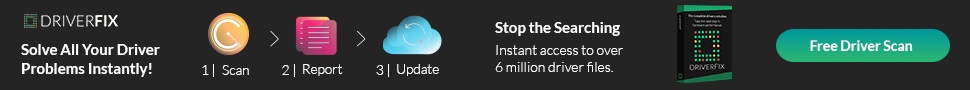CPU-Z
System information software

Install and Remove
Since version 1.51, CPU-Z includes an installer. The installation offers several advantages in comparison to the stand-alone version :
- The installation creates program entries in the start menu and on the desktop.
- It installs the right binary (x32 or x64) depending on your system.
Installation
Run the setup executable file, and let it guide you for the installation process.
Removal
You can remove the program either from the Add or Remove Programs window (from Settings, Control Panel), or choose Uninstall CPU-Z from Start menu, Programs, CPUID, CPU-Z.
Configuration file
CPU-Z uses a configuration file, cpuz.ini, that allows to set several parameters for the program. The cpuz.ini file must be in the same directory as cpuz.exe.
Note that the use of this file is optional. If no .ini file is found, default values will be used.
It looks like this :
[CPU-Z]
TextFontName=Verdana
TextFontSize=13
TextFontColor=000060
LabelFontName=Verdana
LabelFontSize=13
PCI=1
MaxPCIBus=256
DMI=1
Sensor=1
SMBus=1
Display=1
UseDisplayAPI=1
BusClock=1
Chipset=1
SPD=1
CheckUpdates=1
TextFontName |
Font used for the information boxes. |
TextFontSize |
Size of the font used for the information boxes. |
TextFontColor |
Color of the font used for the information boxes. Value is expressed in hexadecimal, and consists in a classic Red/Green/Blue color code : RRGGBB |
LabelFontName |
Font used for the label boxes. |
LabelFontSize |
Size of the font used for the label boxes. |
Sensor |
Set to OFF (or 0) disables sensor chip detection and voltages measurement. |
DMI |
Set to OFF disables the DMI (Desktop Management Interface) information. This concerns BIOS vendor and version, motherboard vendor and revision. |
PCI |
Set to OFF disables the PCI information. This disables chipset, SPD and, depending on the hardware, sensoring information. |
MaxPCIBus |
Sets the maximum PCI bus to scan. Default value is 256. |
SMBus |
Set to OFF (or 0) disables SMBus information : SPD, and, depending on the hardware, sensoring information. |
Display |
Set to OFF (or 0) disables the video card information reported in the validator. |
ShowDutyCycles |
Set to 1, switches the alternate clock computation method based on duty cycles. 0 to disable. |
UseDisplayAPI |
Set to 1, uses the display driver to read the display adapters information. 0 to disable. |
Application parameters
-txt=report |
Launch CPU-Z in ghost mode : no interface appears, the register dump (report.txt) is automatically created.Example:cpuz.exe -txt=c:\mydirectory\mysystem: runs CPU-Z in ghost mode. Report file mysystem.txt is automatically generated in directory c:\mydirectory. |
-html=report |
Same as "-txt" but generates the html report file. |
-core=id |
Displays clock speed of core #id (id can be set from 0 to "Number of cores minus one"). It is then possible to check the speed of each core by running as many instances of CPU-Z as necessary, using batch files for example: cpuz0.bat: cpuz.exe -core=0 cpuz1.bat: cpuz.exe -core=1 Note that the current core can be dynamically selected by right-clicking in the CPU page, and select the target core. This feature is available from version 1.42. |
-console |
Generates output in a command prompt (Windows XP only). |
Special Keys
The F5 key allows to save a screenshot as a bmp file in the application directory. These are named cpu.bmp, cache.bmp, mainboard.bmp and memory.bmp.
The F6 key copies the current page in the clipboard.
The F7 key saves the validation cvf file in the current directory.
The F9 key switches between CPU clock computation methods.
The F6 key copies the current page in the clipboard.
The F7 key saves the validation cvf file in the current directory.
The F9 key switches between CPU clock computation methods.
Cache Latency Computation
The cache latency computation tool allows to gather information about the cache hierarchy of the system. For each cache level, it provides its size and its latency. Please note that code caches are not reported.The latency tool can be downloaded here.
1.
CPU-Z reports my CPU running below its clock specification or the clock speed is varying.
This is the effect of the CPU power reduction mechanism : C1E (Enhanced Halt State) and/or EIST (Enhanced Intel SpeedStep Technology) for Intel CPUs, Cool'n'Quiet and or PowerNow! for AMD CPUs. Load your system and you will see the frequency increase to its nominal value.
2.
CPU-Z reports a wrong CPU vcore.
Please download HWMonitor then save monitoring data (menu file -> save monitoring data) and send back the file to us via the bug report form.
3.
CPU-Z causes a general protection fault, or freezes my system, or causes a blue screen.
edit cpuz.ini, and replace:
DMI=1
Sensor=1
SMBus=1
Display=1
UseDisplayAPI=1
with:
DMI=0
Sensor=0
SMBus=0
Display=0
UseDisplayAPI=0
Then run cpu-z again. If it works, restore the "1" one by one, until the problem occurs again. Then send an email and mentioning which "1" is responsible.
4.
Why does CPU-Z misreport my memory module specification ? For example, my DDR2-800 is reported as DDR2-667.
The memory theorical bandwidth is computed using the module access time information for the maximal CAS# latency value, included in the SPD area. If the computed bandwidth is lower than the one specified on the memory module, that means that the SPD information on the module is not correctly programmed, or most likely that the bandwidth is not given at the default memory voltage, but at a voltage defined in an extended profile (EPP or XMP).