A microwave is one of the most used appliances in the kitchen and is used several times a day. It is used to heat food and also cook it throughout the day. This is why it is important to keep it in perfect condition so that you don’t face any problems in the kitchen. However at times it may face problems due to constant usage. One of such problems is microwave display not working. The display on which you see the temperature and time etc may stop working at times and this can create issues for you. Without the time display and other details, you may not be able to assess the time left to cook etc. There are many possible reasons for this and in some cases; you may be able to resolve the issue on your own. The following are the possible reasons and solutions for microwave display not working.
1. First cause for microwave display not working
The first possible reason for microwave display not working could be a faulty main control board. If the main control board or circuit board is at fault, then you may be facing an issue of missing digits or lines. This problem is usually caused by a missing solder or a faulty capacitor. For this, you can look at the circuit inside the appliance and look for the broken line.
Solution for broken main circuit board
If the broken line is easily located by you, then the solution for this is to solder it with a soldering iron. However if you are inexperienced or not comfortable with circuits then it is best to look for professional help or call an experienced technician to help you.
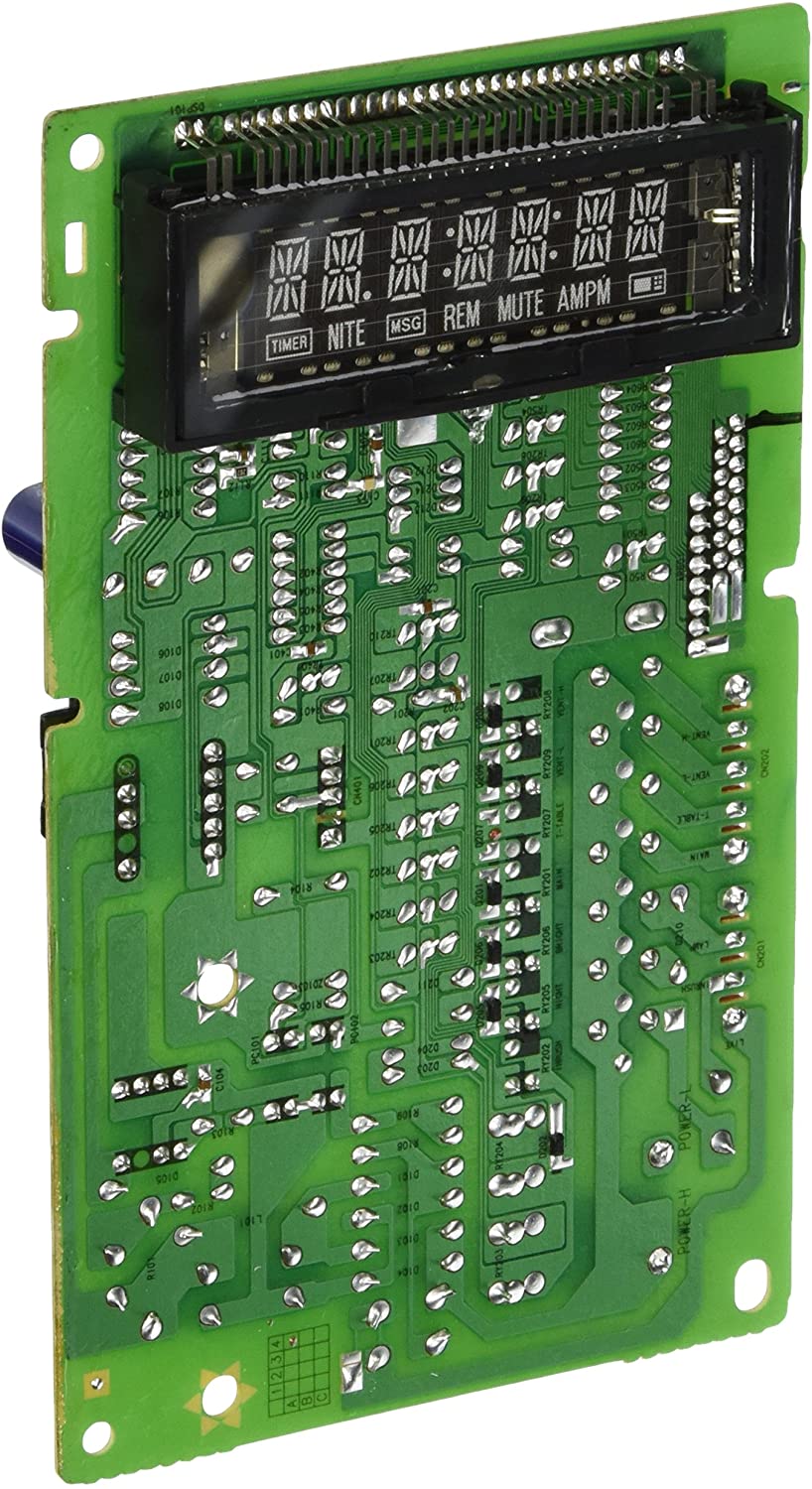
General Electric WB27X11081 Microwave Control Board
Electric Circuit BoardGenuine microwave replacement control board with weight 6.4 ounces.
Some of the other Control Boards available online :G
- GE WB27X11158 Microwave Electronic Control Board
- Frigidaire 5304472840 Microwave Main Control Board
- Goodman PCBBF112S Control Board
2. Check the power supply
Another possible cause for the microwave display not working is a faulty power supply. If the power supply coming to your microwave isn’t proper, then this could be leading to the off display of the appliance.
Solution for faulty power supply
To check the proper or improper working of the power supply, plug in some other appliance to the same socket and turn it on. This will help you find whether the power supply is faulty or there is some other problem with your microwave’s display itself.
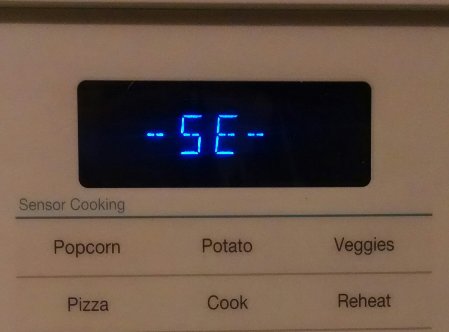
3. Check the temperature and the monitor fuse
If the microwave display is not working, then you must also check the temperature and the monitor fuse as well. Ensure that they are not both blown away. Each microwave type and brand will have fuses located in different parts or spots of the appliance.

Solution for blown fuses
Locate the fuses by referring to the user manual. Once located, take the fuse out and check the thin wire inside it. If it is discoloured, then it may be blown off.

BlueCatEle Microwave Ceramic Fuse
Universal Fuse ReplacementCommon and universal fuse for home appliance fuse using 20 amp, slow-blow to protect microwave circuitry
High quality ceramic, compatible with GE microwaves
We recommend following other ceramic fuses as well for your microwave:
Divine Lighting 5 Qty. MDA 20A Slow-Blow Ceramic Fuse 20 Amp 250v MDA20A,MDA20
- Zephyr Slow Acting Ceramic Cartridge Fuse (Pack of 6) 5x20mm 250V (15 Amp)
If you are unsure of solving the display problem on your own, then you can contact a professional. For microwave display not working, reach out to Mr Right and get the issue resolved.
Loading recommendations...






I appreciate that you share this content. Great post, thanks.
What causes a microwave plate to spin when the door is open but the display remains blank even when the door closes
My LG over the range microwave is working but the digital display is not. The touchpad works but the display is blank so you can’t see how long the food has left to cook. How do I fix this?
Exact same problem with mine. Wish I had a solution.
My LG microwave MC-8088NRH is working ok. But after we preheat the oven it will not allow to operate till it cools down little. We are not able to understand why it happens.. Please advise..
LG microwave display was inot working .service person came and changed the circuit board just now and we paid him 3k🤭
Thank you so much . I checked the power supply as you suggested and the fault was there. I changed it and everything is fine . Thanks again