An inverter is a very important device which everyone must own for their homes as well as the offices. This device helps you to get electricity in the most important appliances when there is no power otherwise. But what if your inverter encounters some problems and thus doesn’t work properly? Well this could lead to several issues such as no lights, no microwave power and several others. Thus it is best to know the common inverter problems along with their solutions so that you can resolve the issues yourself. They are given as follows:
1. Inverter not turning on
Inverter not turning on is one of the most common inverter problems. The few possible causes for the same include tripped inverter, battery disconnected, battery terminals loose, weak battery, discharged battery or battery terminals are reversed etc. In case the power switch is defective you must take it to service centre for repair. In case of faulty battery, replace it however if the inverter is tripped then you may need to press the trip reset button given on the device to reset it. If your battery has gone weak, then it is advisable that you charge it for a few hours. Else if it is old, then it is a good idea to replace it altogether. if the terminals of the battery are loose, check them for corrosion and give them a good cleaning before clamping them firmly.

2. Battery is not getting charged
Another one of the common inverter problems is battery not getting charged. One reason for this could be a dead battery and in this case the battery must be replaced. Other possible causes for this could be burnt rectifiers, melted fuses and loose battery connection. In these cases, you must either get professional help or check battery terminals for corrosion.

Luminous Red Charge
Recyclable Tall Tubular Inverter Battery for Home, Office & ShopsHighly efficient battery which is ideal for heavy-duty application with excellent overcharge tolerance, superior performance during long frequent power cuts, and minimum maintenance
If you are looking forward to replace your Batteries, we have some other recommendations as well for you:-
- LUMINOUS RC 18000 150 AH Tall Tubular Battery
- V-Guard VJ145 135AH Flat Tubular Inverter Battery
- Exide Powersafe 65AH SMF Battery
- Amaron Inverter 150Ah Tall Tubular Battery
- EXIDE INDUSTRIES 150Ah Insta Brite Inverter Ups Battery
- OKAYA HT 7048 (150AH) Tall Tubular Inverter Battery
3. Shortened backup time
Another problem which an inverter can encounter is shortened backup time. This could be due to too much power consumption and in such a case, you must remove the extra load. If battery is not properly charged, then even in that case this problem could crop up. Also, if the battery has lost electrolyte, then the backup time may become shortened. In this case, top up battery with distilled water regularly. remember that the water level must be maintained between the maximum and minimum water limit.
4. Power inverter working in just the inverter mode
If this problem comes up, then either the input is not connected or the fuse must have melted. Check the power cable and change the fuse respectively for the above given reasons for a power inverter working just in the inverter mode. However, if the cause is input protector being effective, then you must reset it. An input protector is basically a protector circuit which saves the inverter in case of high voltage conditions. Some other causes for this common inverter problem include low input and high input etc. What happens is that in case of low input, the Inverter does not switch to main power supply and hence works only in inverter mode. you may need to make sure that you choose a wide range from the UPS if this is the reason for the unit working in inverter mode only. You can also get a stabilizer installed to fix the issue of voltage.
5. Alarm beeping continuously
A lot of times, the alarm of the inverter may keep beeping continuously. In such a case, the possible cause could be either overload on the inverter or a stuck cooling fan. Disconnect all the extra load in case of overload. If the problem still doesn’t get resolved, then you may have to take the inverter to the service centre or contact a professional for help. Every inverter has a cooling fan which needs to run as long as the unit is operating. if the cooling fan is not able to maintain a temperature cool enough for safe working, the inverter will shut off automatically or it will give out an audible alarm to inform you that the device needs to be turned off. Similarly, if the fan gets stuck due to some reason and is not able to cool off the inverter, the unit will give out an alarm so as to notify you to shut it off.
6. Power inverter LCD displays false codes

Another common problem related to inverters which you may experience is LCD displaying false codes. In this case, either there is some internal problem in which the inverter circuit may need to be replaced or there is an external issue. If the issue is external, then you may need to check the battery cables, the output and input wires and load etc.

SuRCLe Battery Cable
16 sq mm Red and Black Battery Cable PairBattery connector cables with round battery pins at both ends insulated.(4 ft). Ideal for connecting battery in the battery banks of 24v battery banks.
Here are some other battery cables, in case you are looking for their replacement:-
- 25 sq mm Battery Connecting Cables (Red and Black, 1ft)
- 35 sq mm Battery Connecting Cables (1 ft Each)
- 16 sq mm Red and Black Battery Cable Pair (3 feet Each)
- 25 sq mm UPS and Inverter Battery Connection Cable (Red, 18-Inches)
- Connect Cables Battery Connecting Cables (16 Sq mm, 4 Feet)
7. Noise coming out from Power inverter
Sometimes, you may also hear some noises coming out from your power inverter. It is important to know that every inverter gives out some wind noise which is normal. However if you hear the noise from the fan then your fan may need some cleaning through professionals. In some of these cases, the fan may need to be replaced as well to solve the issue.

Now that you know the various common inverter problems and their solutions, you can solve the issues yourself at home. However if the problem is beyond your comprehension, then you can contact a professional through Mr Right for inverter not working.
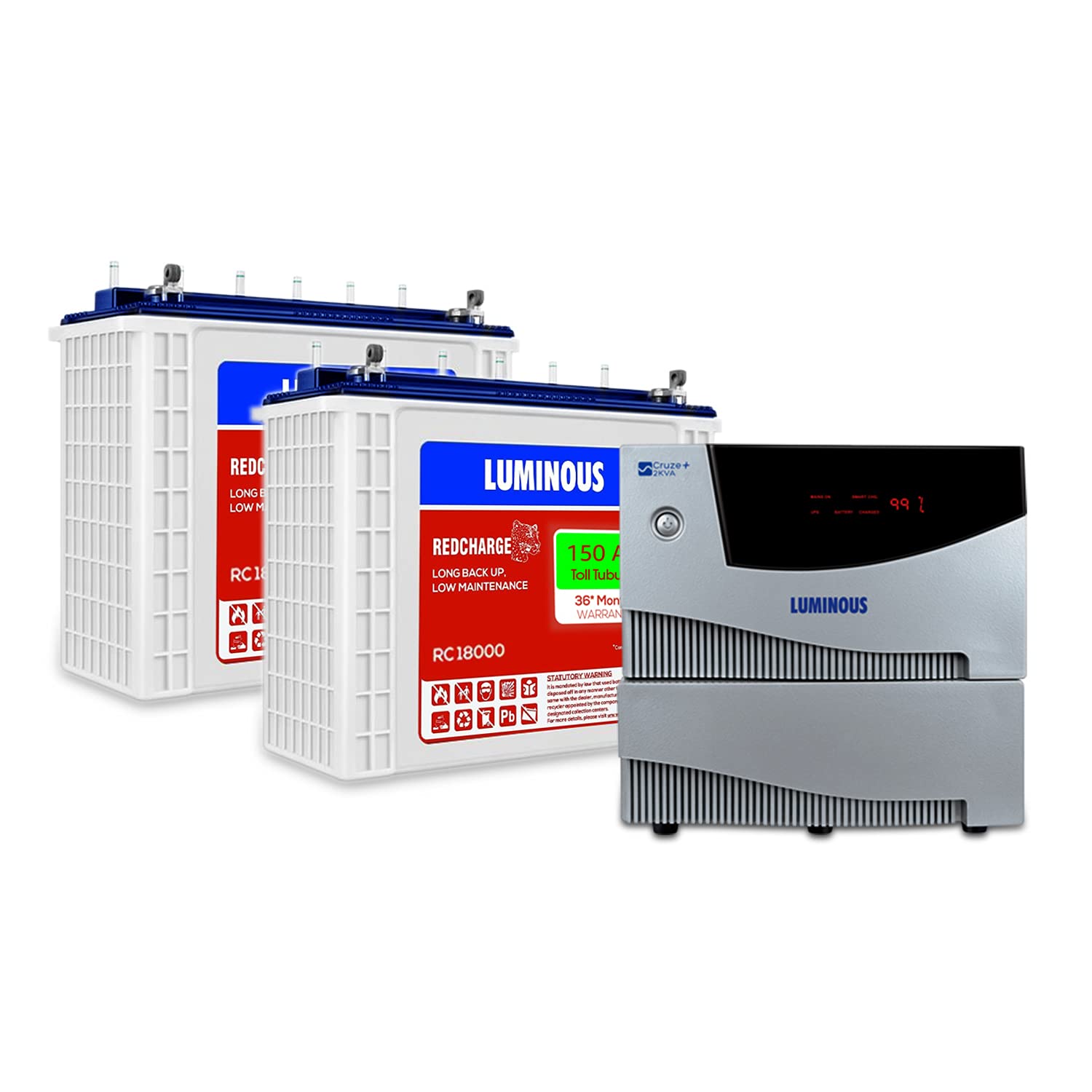
Luminous Inverter and Battery Combo
No. 1 Cruze+ 2KVA Pure Sine Wave Inverter for home, office, and shopsPure sine wave output ensures the safety of sensitive appliances with Digital Display for the status of Power back-up/battery charging time in hours and minutes.
If you are looking for a new Inverter, some of the other best selling Inverters available online are:-
- Luminous Zelio 1700 Inverter with Red Charge 18000 150 Ah Tubular Battery
- Luminous Zolt 1100 Inverter + RC 25000 200 Ah Tall Tubular Battery + Trolley
Loading recommendations...





Is it possible to have a short circuit inside the transformer of the inverter?
Inverter displaying “short circuit”
Hi everyone,
A blue gate inverter circuit displaying “short circuit” as a fault condition even when the output is isolated from the load. It seems the fault is from the inverter circuit itself and not the load.
Please what could be the cause of this fault condition?
My car inverter pops and stopped working, I opened it up and discovered it’s fuse has broken. i changed the fuse and it blew up again.
I have an Illuminous inverter suddenly from today the fan starts running for 3 minutes & stops then again after 3 minutes it’s starts & stops this is going on for past 30 minutes
Have i to pour distilled water in battery
Very nice 👍 and Right replied by Mr Right. Very good… All your answer and suggestions are absolutely correct.
From: pradip Kumar Singh. Electro Technical Officer. Ex Navy.
Can faulty battery affect others, live 1 battery is not good much out of 6 batterys. And again how to conect 6 batterys on 24v inverter.
Why the switch is tripping off,and the out put socket is bring out high voltage and no stable
my inverter shows an error CO 2. how can I cure this or where can I get it serviced.
My luminous 600va inverter problem is tester is glowing on both battery terminal plz give me solutions
I have the same issue in two fronts.
1. I have an 1000W inverter that I initially connect to the household supply but I realized I was losing batteries too soon. I checked and discovered the AC tester glows on both battery terminals if I connect it to household wiring but as a standalone, the inverter doesn’t leak AC unto the battery terminals.
2. I use a 650VA UPS with additional external batteries and my experience from 1 above drove my curiosity to test the terminals and alas they glow. I do not connect this to the household system.
One additional issue I also discovered that at the AC end of the inverter, both the Live and Neutral terminals glow when tested.
What could be causing these?
It is very very use full guidance for common people.
Thanks
Dear Sir, my U.P.S isn’t working on Generator power
Inverter on for a time then suddenly off showing over load .what is the reason
dear sir,
my inverter output not working
I on the inverter, at first it works ,but, after 2 minutes it off and shows ”th’ pls what does this mean?. Thanks
what is the common problem for over current of aircon inverter?
we have a 60 kva & 75 kva inverters in my office, there is the issue for faulty fans in rectifiers, is there any issue creating problem ?
I switched off my inverter for a month. Now when I m giving power supply again all its lights are blinking. What to do now
Why is it that when my battery fully charged after sometimes the UPS will be on despite on NEPA? Pls is it normal
The battery voltage read out does it work on my inverter the AC load wattage does. Could it be an internal fuse that burnt?
I have an inverter it is working but today i pressed the inverter switch on and it popped out and i find it hard to connect it back again pliz cn u just show how to put dat red main switch back in
Lumious inverter shows overload & noload combine.?
I have inverter which was brought newly, Now I have shifted to an apartment which is having generator backup. Now I m unable to give my inverter to routine run. Can you please suggest a good way to make my inverter run parallel the supply in my apartment.
Inverter capacity 1.2K
Battery 150A
need a good suggestion to solve the issue without any loss. Please help
My Exide inverter machine is not supplying current from battery and not charging but I check my battery is OK so what problem and which part of hardware are required to reappear it.
When inverter on,tube light bringing fan running slow.after switch off inverter working perfectly.what’s the problem in my inverter
if nutrel & earthing conected together in input inverter supply inverter have coming problem or any distabance in inverter system please tell me
I just reduced d load and d inverter stopped beeping and is carrying d rest. Thank u very much.
Inverter problem need proffessiona l help